In today’s digital landscape, having a website for your law firm is no longer optional; it’s a necessity. But simply having a website isn’t enough—you need to know how it’s performing and whether it’s driving client acquisition. This is where analytics for law firms comes into play. Google Analytics is a powerful tool that can offer deep insights into how people interact with your website, where they come from, and how they convert into leads.
This blog will explore what your law firm’s Google Analytics is trying to tell you and how to turn data into actionable strategies to grow your practice.
Understanding Google Analytics: The Basics for Law Firms
Google Analytics is an indispensable tool for law firms looking to optimize their digital marketing efforts. It provides valuable insights into your law firm’s website performance, helping you understand user behavior, track website traffic, and measure the effectiveness of your marketing strategies.
With Google Analytics, you can monitor various aspects of your website, such as:
- Tracking Website Traffic: See how many visitors are coming to your site, where they are coming from, and what pages they are visiting.
- Analyzing User Behavior: Understand how visitors interact with your site, including which pages they visit, how long they stay, and what actions they take.
- Conversion Tracking: Measure how well your site converts visitors into leads or clients by tracking specific actions like form submissions or phone calls.
- Identifying Top-Performing Content: Determine which pages and blog posts are most popular and engaging for your audience.
- User Demographics and Interests: Gain insights into the age, gender, location, and interests of your website visitors to tailor your content and marketing strategies accordingly.
- Campaign Tracking: Evaluate the performance of your marketing campaigns to see which ones are driving the most traffic and conversions.
By leveraging the features of Google Analytics, law firms can gain a deeper understanding of their website’s performance and make informed decisions to enhance their online presence and attract more clients.
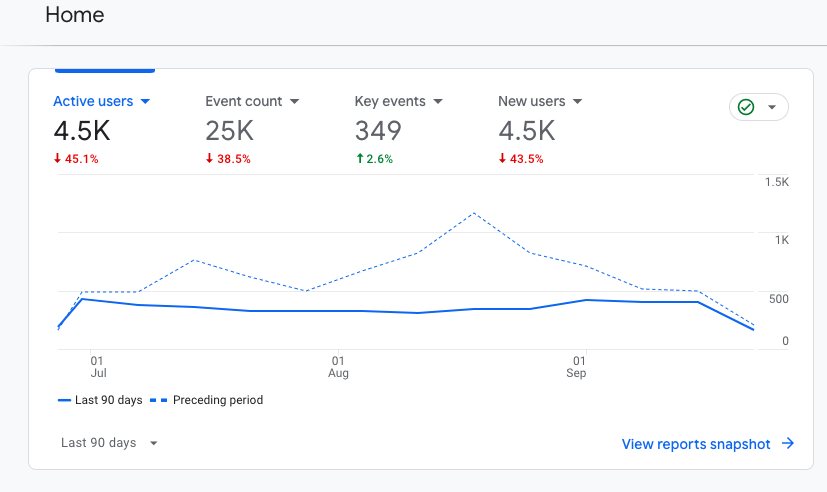
Setting Up Google Analytics: A Step-by-Step Guide
Setting up Google Analytics for your law firm’s website is a straightforward process that can be completed in a few simple steps. Here’s a step-by-step guide to get you started:
- Create a Google Analytics Account: Visit the Google Analytics website and sign in with your Google account. If you don’t have a Google account, create one and then sign in.
- Create a Property: Click on the “Admin” button and select “Create Property.” Enter your website’s URL, choose the industry category, and set the reporting time zone.
- Get the Tracking Code: Click on the “Tracking Info” button and select “Tracking Code.” Copy the tracking code provided and paste it into the header section of your website’s HTML.
- Verify Your Website: Go to the “Admin” section and select “Verify Website.” Follow the instructions to verify your website ownership.
- Set Up Data Streams: In the “Admin” section, select “Data Streams” and set up data streams for your website and mobile app (if applicable).
- Configure Your Google Tag: Go to the “Admin” section and select “Google Tag.” Configure your Google Tag to track specific user interactions, such as form submissions or button clicks.
By following these steps, your law firm can set up Google Analytics and start tracking valuable data about your website’s performance and user interactions. This will enable you to make data-driven decisions to improve your online presence and attract more clients.
Traffic Sources: How Do Potential Clients Find Your Law Firm Online?
Understanding where your website traffic comes from is one of the first key insights you can derive from Google Analytics. In the Acquisition section of Analytics, you can see how many visitors arrive on your website through various channels. These channels can include:
- Organic Search: Visitors who find your law firm’s website through search engines like Google.
- Direct Traffic: Visitors who type your website’s URL directly into their browser.
- Referral Traffic: Visitors who come from another website that has linked to yours.
- Social Media Traffic: Visitors who come from social platforms such as LinkedIn, Twitter, or Facebook.
- Paid Search: Traffic coming from paid ads like Google Ads.
Each traffic source gives you a different piece of the puzzle about how your law firm’s online presence is performing.
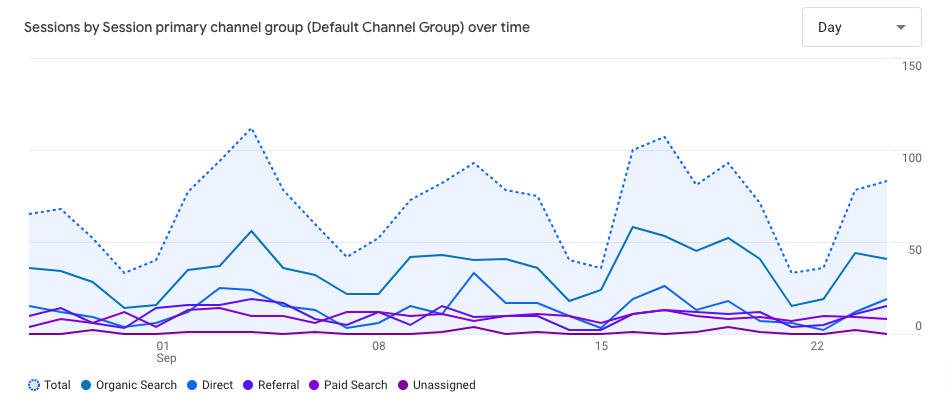
Organic Search is one of the most valuable sources of traffic as it shows how effective your search engine optimization (SEO) efforts are. If this number is low, it might mean that your website is not ranking well for keywords potential clients are searching for. It could indicate a need to refine your SEO strategy to target legal-specific terms or long-tail keywords that potential clients are using.
If Direct Traffic is high, it often reflects strong brand recognition. Clients already know your law firm and are typing in your website’s URL directly. However, if Referral Traffic is low, it could be an opportunity to explore partnerships with legal directories, local business networks, or guest blogging opportunities.
Takeaway: Analyzing traffic sources in Google Analytics can help your law firm understand which marketing efforts are working and which need attention. It allows you to focus your time, energy, and budget where they will have the greatest impact. Understanding traffic sources can also inform and refine your law firm’s marketing strategy.
User Behavior: How Are Visitors Interacting With Your Law Firm’s Website?
Google Analytics also provides a wealth of information on how visitors are interacting with your site, offering insights into the effectiveness of your content and the user experience.
Key metrics you’ll want to look at include:
- Bounce Rate: This metric tells you the percentage of visitors who leave your site after viewing only one page. For law firms, a high bounce rate could indicate that visitors aren’t finding what they need. Maybe the landing page doesn’t provide the right information, or your call-to-action (CTA) isn’t compelling enough. If you’re experiencing high bounce rates, it’s a signal to revisit your landing pages to ensure they address the needs and pain points of potential clients.
- Pages per Session: This shows how many pages a visitor typically views in one session. A higher number of pages per session indicates that users are engaging with your site and exploring multiple pages, such as practice areas, blog posts, and your About page. If this number is low, you may need to reconsider your internal linking strategy or the content on your pages.
- Average Session Duration: This metric tells you how long users are staying on your site. If users are spending a lot of time on your website, it means they are finding your content valuable. For law firms, longer session durations are ideal because they suggest that potential clients are seriously evaluating your services.
- Top Exit Pages: These are the pages where visitors are leaving your site. For example, if users are leaving your site on the “About Us” page, it could be an indicator that this page lacks compelling information or that users aren’t finding your value proposition convincing enough to move forward.
Takeaway: The Behavior section of Google Analytics can offer clear signals about how to improve the content and design of your website to increase engagement. Focus on reducing bounce rates and increasing session durations for better client engagement.
Audience Insights: Who is Visiting Your Law Firm’s Website?
It’s important for your law firm to understand exactly who is visiting your website. Audience insights from Google Analytics can provide detailed information about your visitors, such as:
- Age and Gender: Understanding the demographic profile of your website visitors allows you to tailor your content and marketing strategies more effectively. For example, if your law firm specializes in family law and you notice that a majority of visitors are women between the ages of 25-40, this data can guide how you develop your blog content, social media posts, and ad campaigns.
- Location: This is particularly important for law firms, especially those serving specific geographic areas. Google Analytics provides geographic data to show you where your visitors are located. If a significant portion of your traffic comes from areas you don’t serve, it may signal a need to improve your local SEO efforts to attract more visitors from your target region.
- Interests: Google Analytics also gives insights into your visitors’ broader interests, such as what types of websites they frequent. This data can help inform the tone and style of your content, ensuring it resonates with the audience you’re trying to reach.
Takeaway: Demographic and interest-based insights allow your law firm to fine-tune its marketing efforts to speak directly to the needs and concerns of your ideal clients.
Mobile vs. Desktop: Are You Reaching Clients on the Right Devices?
Mobile optimization is crucial for any business, but especially for law firms. Potential clients often search for legal help on their mobile devices, whether they’re looking for a quick consultation or browsing for legal advice. Google Analytics can show you the percentage of visitors coming from mobile, desktop, or tablet devices.
If your law firm’s Google Analytics shows a high percentage of mobile traffic, but you’re also seeing a high bounce rate from these users, it might be a sign that your website isn’t fully optimized for mobile use. Visitors might be encountering slow loading times, poor navigation, or hard-to-read content on smaller screens.
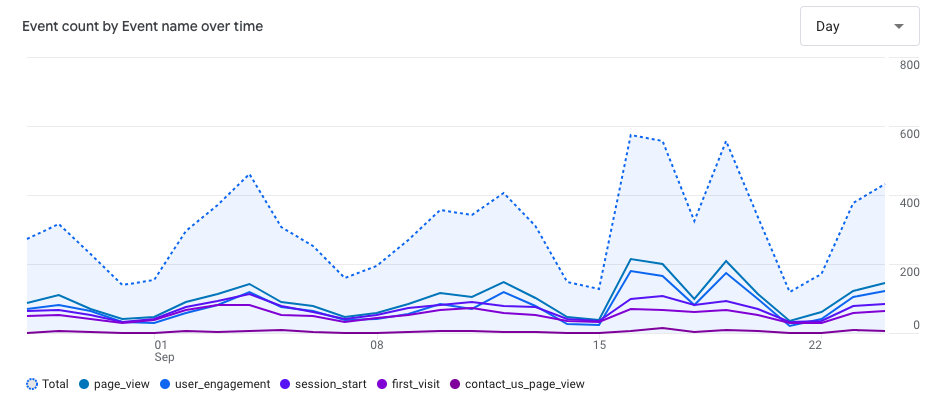
Additionally, if a large portion of your visitors is accessing your site via mobile but spending less time on it compared to desktop users, this might indicate the need for a mobile-first redesign to ensure the best possible experience for potential clients.
Takeaway: Use Google Analytics device data to ensure your website is optimized for mobile users. A mobile-friendly site can help capture more leads and improve user experience.
Conversion Tracking: Are Visitors Converting Into Clients?
The ultimate goal for most law firm websites is to turn visitors into paying clients. In Google Analytics, you can set up conversion goals to track specific actions that indicate a visitor is moving closer to becoming a client. For law firms, typical conversions might include:
- Filling out a contact form
- Calling your office
- Scheduling a consultation online
- Signing up for a newsletter
By tracking these actions, you can see how well your website is performing in terms of generating leads. The conversion rate is the percentage of visitors who take these actions, and a low conversion rate may indicate that your CTAs need to be more prominent or persuasive.
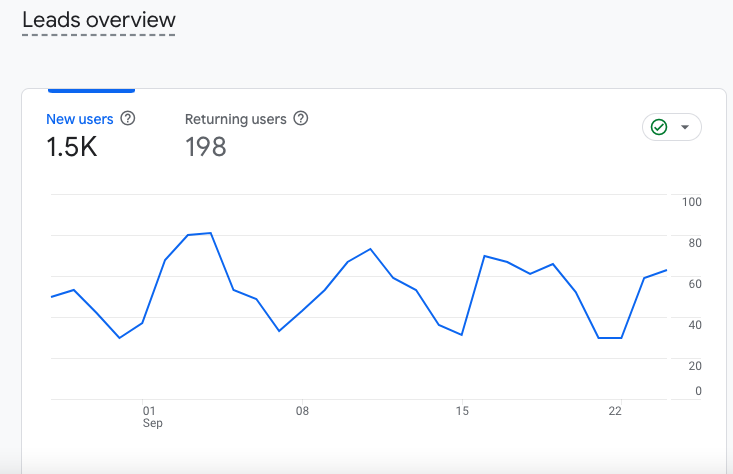
Additionally, Conversion Paths can show the series of pages a visitor goes through before completing a conversion. If you notice a significant drop-off on a specific page (e.g., a visitor reads through your blog but doesn’t fill out a contact form), it could indicate that you need to improve the call-to-action on that page.
Takeaway: Tracking conversions in Google Analytics helps you measure the effectiveness of your website in generating leads and identify where potential clients are dropping off in the conversion funnel.
Exit Pages: Where Are Potential Clients Dropping Off?
Exit pages show where users leave your website. If you find that a high percentage of users are exiting from key pages like your “Contact Us” page or practice area pages, it could be a sign that those pages aren’t compelling enough to keep visitors engaged.
For example, if users are exiting after visiting a service page, it might indicate that they didn’t find enough information or were overwhelmed by too much jargon. In this case, simplifying the language, adding FAQs, or featuring client testimonials might help improve engagement.
By analyzing exit pages, you can identify weak points in the user journey and optimize those pages to retain visitors and drive conversions.
Takeaway: Use Exit Page data from Google Analytics to pinpoint where visitors are losing interest and take steps to improve those pages with more compelling content or better CTAs.
Site Speed: How Fast Is Your Law Firm’s Website?
Site speed is crucial for both user experience and SEO. A slow-loading site can frustrate users and lead to high bounce rates. Google also considers site speed a ranking factor, so a slow site can hurt your law firm’s search engine rankings.
Google Analytics includes a Site Speed section, where you can track how quickly your pages load. If you notice that certain pages are loading slowly, it could be due to large images, unoptimized code, or server issues.
Takeaway: Regularly monitor your site speed in Google Analytics and take steps to optimize any slow-loading pages to improve both user experience and SEO performance.
Utilizing Google Analytics 4 (GA4): Embracing the Future of Analytics
Google Analytics 4 (GA4) is the latest version of Google Analytics, offering a more integrated and user-centric approach to data tracking. For law firms, GA4 provides enhanced features and capabilities that can help you gain deeper insights into your website’s performance and optimize your digital marketing efforts.
Some of the key benefits of GA4 for law firms include:
- Cross-Platform Tracking: GA4 allows you to track data from both your website and mobile app in a single interface, providing a comprehensive view of user interactions across platforms.
- Privacy-Centric Approach: GA4 prioritizes user privacy, ensuring that you can collect valuable data while adhering to privacy regulations and user consent.
- Enhanced Tracking and Analytics Features: GA4 offers new features such as custom events, advanced conversion tracking, and detailed audience demographics, allowing you to gain more granular insights into user behavior.
To make the most of GA4, law firms should:
- Map Out Tracking Needs: Identify the key actions and events you want to track on your website and how they align with your business goals.
- Set Up Custom Events: Create custom events to track specific user interactions, such as form submissions, phone calls, or button clicks.
- Track Goal Completions and Conversion Paths: Analyze conversion paths to understand what drives user behavior and optimize your marketing efforts accordingly.
- Utilize GA4 Insights: Use the data and insights provided by GA4 to identify which marketing channels are driving the most traffic and conversions, and adjust your digital strategies to maximize results.
By embracing GA4, law firms can stay ahead of the curve and leverage advanced analytics to enhance their online presence, improve user experience, and drive more conversions.
Make Data-Driven Decisions for Your Law Firm’s Success
Your law firm’s Google Analytics data provides valuable insights into how clients are finding and interacting with your website. By regularly reviewing these metrics, you can optimize your site for better user experience, improve conversion rates, and make informed marketing decisions that drive growth.
Using Google Analytics, you can make data-driven decisions to ensure your law firm’s online presence works as a powerful tool for client acquisition. Whether it’s refining your SEO strategy, improving your site’s mobile experience, or enhancing your conversion rate, the data is there to guide your next steps.
By embracing the power of Google Analytics, your law firm can continually evolve and stay competitive in a crowded digital landscape, ensuring that your website isn’t just a static asset but an ongoing engine for growth and client engagement. Contact us today for a free consultation regarding your Google Analytics.
