Landing page audits are crucial for identifying improvement areas, enhancing user experience, and ensuring your landing pages align with the latest conversion rate optimization (CRO) practices. Our ultimate landing page checklist, developed through collaboration among various specialists, covers essential aspects of landing page creation, including design, SEO, and user experience optimization. Let’s explore why regular audits are essential, the specific elements to focus on during an audit, and a recommended frequency based on industry and goals.
I. Why Landing Page Audits Are Essential
Landing pages are the first interaction point for many potential customers, and their performance directly impacts the success of your campaigns. Studies show that 68% of B2B businesses use landing pages to capture leads, yet many pages underperform due to issues like unclear messaging, poor design, or slow loading times. Audits offer a structured approach to catch and correct these issues, improving the likelihood that visitors will convert by transforming them into effective landing pages.
- Identifying Technical Issues: Broken links, outdated plugins, and form malfunctions are just a few of the technical issues that can go unnoticed but heavily impact conversions. For instance, a delay in form submission response can lead to a high bounce rate, costing valuable leads.
- Enhancing User Experience: A seamless user experience (UX) is essential for keeping users engaged. An audit allows you to review and optimize the visual design, navigation, and mobile responsiveness of the landing page, all of which contribute to a positive UX.
- Improving Conversion Elements: Small tweaks in CTAs, form fields, and layout can significantly boost conversions. A study by ConversionXL shows making forms simple and asking for only necessary information can increase conversions by up to 120%.
- Data-Driven Refinement: Audits provide opportunities to use analytics and user feedback to refine content and design. A/B testing results and heatmaps can indicate how users interact with elements, allowing you to make data-backed changes that improve page performance.
By addressing these areas, audits can make your landing page a more reliable asset for achieving marketing goals.
II. Key Areas to Focus on During a Landing Page Optimization Audit
An audit should cover both technical and content-focused aspects of the landing page, including effective landing page content. Here are the primary areas to evaluate:
- Page Load Speed: Slow pages lead to higher bounce rates, especially on mobile. Google recommends a page load time under 3 seconds, and research shows that a one-second delay in page load can lead to a 7% reduction in conversions. Use tools like Google PageSpeed Insights or GTmetrix to identify load time issues and optimize page speed.
- Mobile Responsiveness: As mobile traffic accounts for over 50% of web traffic, ensuring that the landing page performs well on all devices is essential. Audits should include testing across various screen sizes and operating systems to ensure a smooth experience for every user.
- Headline Effectiveness: Since the headline is one of the first things users see, it must be compelling and clear. Analyze your headline for relevance, clarity, and alignment with user intent. According to Copyblogger, 80% of users will read the headline, but only 20% will read beyond that, emphasizing the need for an impactful opening.
- CTA Placement and Clarity: Evaluate the location, wording, and design of the CTA. Studies show that an optimized CTA can improve conversion rates by up to 200%. Ensure the CTA stands out visually, uses actionable language, and aligns with the user’s journey on the page.
- Lead Capture Form Optimization: Long forms can deter users, so audit form fields to ensure only essential information is requested. Progressive profiling and multi-step forms can also improve completion rates, especially for mobile users.
- Trust Elements: Ensure that trust elements such as testimonials, reviews, and certifications are prominently displayed. Trust symbols, like secure payment badges or privacy assurances, can reassure visitors that their information is safe.
- Content Relevance and Tone: Analyze the content for clarity, relevance, and tone. It should match the visitor’s expectations and be free of confusing jargon. A review of analytics can reveal if users are quickly exiting (a potential sign that content isn’t meeting their needs).
III. The Ideal Frequency for Landing Page Audits
The frequency of audits depends on your industry, audience, and campaign activity level. Assessing landing page performance is crucial to maintaining optimal engagement and conversion rates. Here are some guidelines for how often to audit landing pages:
- Monthly Audits: For businesses in fast-paced industries like technology, finance, or eCommerce, monthly audits are often necessary. Frequent audits ensure that content stays relevant, technical issues are quickly identified, and CRO tactics are continuously optimized.
- Quarterly Audits: For most businesses, a quarterly audit is sufficient to maintain optimal performance. A three-month cycle provides enough time to gather data on changes, monitor analytics, and see the impact of any updates made in the last audit.
- Campaign-Based Audits: Seasonal businesses or those that run time-sensitive campaigns (like holiday promotions) should perform audits before each campaign launch. For example, retail brands might conduct audits prior to back-to-school or holiday shopping seasons to ensure landing pages are primed for high conversion traffic.
- Annual Audits: At a minimum, an annual audit is recommended for static landing pages that serve evergreen content. This review ensures that all elements remain functional, relevant, and aligned with current branding and marketing objectives.
IV. Tools and Resources for Efficient Audits
Using the right tools can streamline the audit process and provide precise insights into page performance:
- Google Analytics: Use analytics to monitor bounce rates, session duration, and conversion paths. These metrics provide insights into user behavior and areas where the page may be underperforming.
- Hotjar or Crazy Egg: Heatmaps and session recordings help you see where users click, scroll, and drop off, offering invaluable insights into user experience and interaction with page elements.
- Google PageSpeed Insights: For analyzing load time issues and identifying optimizations that can improve page speed.
- BrowserStack: Ensures cross-browser compatibility by testing your landing page across multiple browsers and devices.
- A/B Testing Platforms: Tools like Optimizely or VWO allow you to test different elements (such as CTA wording, button color, and form layout) and make data-driven improvements based on results.
- Landing Page Builder: Platforms like Unbounce or Leadpages enable you to create effective landing pages without needing coding skills. They offer customizable design options and built-in optimization tools, which are essential for startups and marketers aiming to enhance their online conversion rates.
V. The Impact of Regular Landing Page Audits on Conversion Rates
Businesses that regularly audit and focus on landing page optimization typically see substantial improvements in their conversion rates and overall campaign ROI. Studies indicate that companies with well-optimized landing pages are twice as likely to achieve a high ROI from their digital marketing efforts. By consistently addressing and improving weak points on a landing page, businesses can expect more consistent performance and a higher return on marketing investments.
For instance, after conducting a landing page audit and optimizing key areas, an eCommerce brand reported a 15% increase in conversions, simply by reducing load time and optimizing CTA placement. Similarly, a SaaS company saw a 20% lift in conversions after implementing A/B testing based on insights from a comprehensive audit.
Regular audits ensure that landing pages evolve with user expectations, technology advancements, and industry standards, creating a positive user experience that drives meaningful results.
Section 2: Pre-Landing Page Essentials
- Understanding Audience Needs
- Defining your audience’s needs and pain points is crucial. According to Salesforce, 76% of consumers expect companies to understand their needs and expectations.
- Research Methods: Utilize surveys, Google Analytics, and heatmaps to identify top visitor demographics, locations, and behavior.
- Setting Clear Goals and KPIs
- Example KPIs: Click-through rate (CTR), conversion rate, and average time on page. Set realistic goals based on your industry average. For instance, SaaS landing pages have an average conversion rate of 7%, while real estate pages might average 2%.
Section 3: Crafting a Strong Value Proposition
Importance: A clear value proposition and compelling landing page copy are the foundation of high-converting pages. According to Nielsen Norman Group, users typically spend just 10–20 seconds on a page before deciding to stay or leave. Your value proposition should quickly convey why users should stay.
Crafting Tips: Focus on unique selling points (USPs) that differentiate your offer.
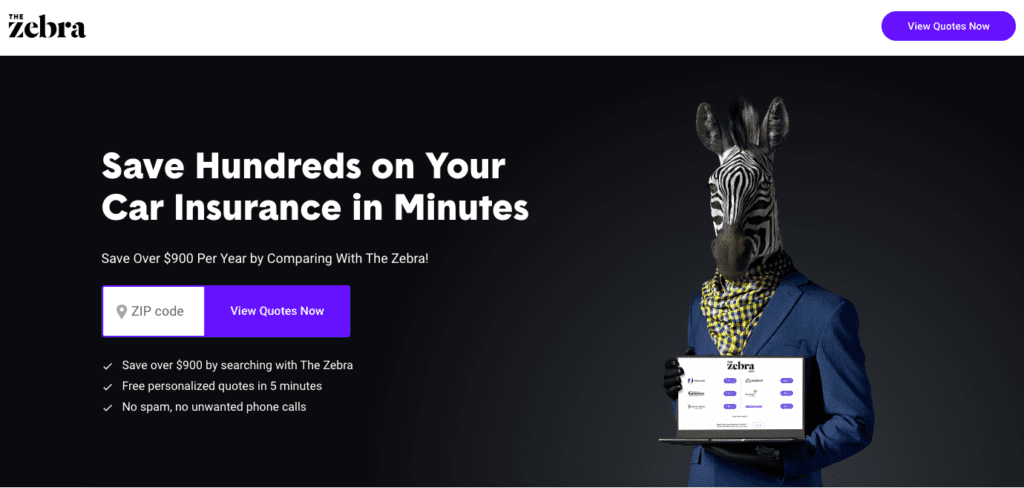
Section 4: Optimizing Headlines and Subheadlines
- Writing a Powerful Headline
- Conversion Impact: A compelling headline can increase conversions by as much as 30%. Effective landing page design is crucial, as it ensures that the visual elements, including headlines, capture attention and encourage engagement. According to Copyblogger, 8 out of 10 people read the headline, but only 2 out of 10 read further. A/B testing headlines helps ensure that the top-performing option is in place.
- Example: Instead of “Download Our Guide,” try “Get Your Free Guide to Boost Productivity by 40% Today!”
- Developing an Engaging Subheadline
- Support your headline with a subheadline that clarifies the offer. HubSpot found that pages with clear, benefit-oriented subheadlines improved user engagement significantly.
Section 5: Building Trust with Social Proof and Security
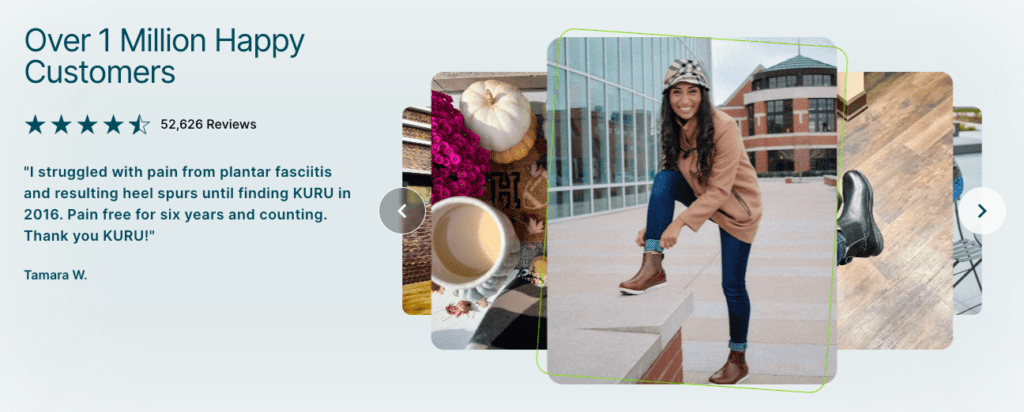
- Adding Testimonials and Client Logos
- Statistics: According to BrightLocal, 87% of consumers trust online reviews as much as personal recommendations. Testimonials and recognizable client logos increase trust, which is essential for conversion, especially when integrated into landing page forms.
- Placement Tips: Position testimonials above the fold or near the CTA for maximum impact.
- Privacy Assurance and Security Trust Badges
- Impact: GlobalSign reports that 84% of consumers abandon a purchase if they feel a website is not secure. Include SSL certificates, privacy statements, and security badges to reassure users about data protection.
Section 6: Designing for User Experience
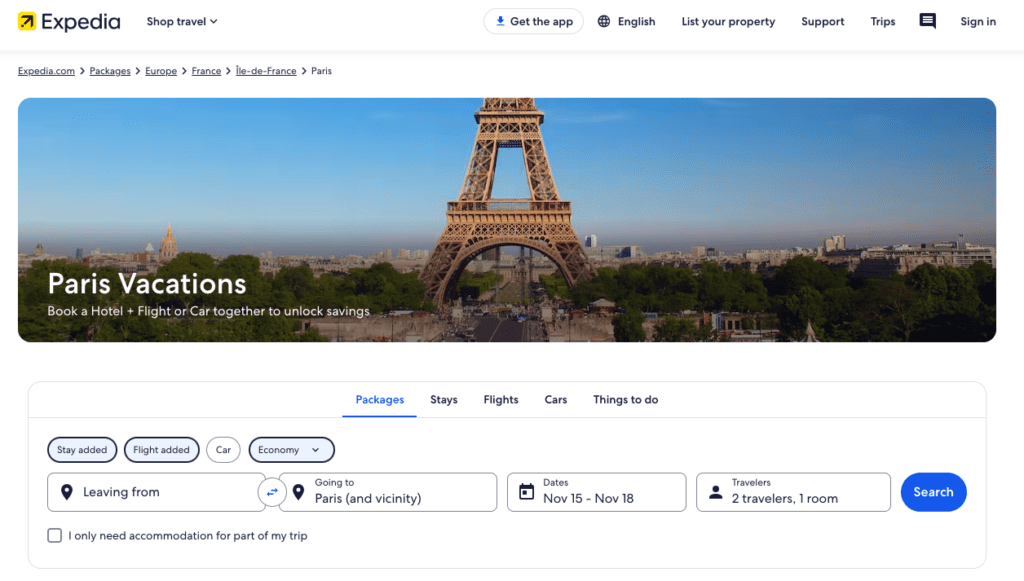
- Simplicity and Visual Clarity
- Statistics: Research from Adobe shows that 38% of people will stop engaging with a site if the layout is unattractive. Simplicity and minimalism make it easier for users to focus on your message and improve the landing page user experience.
- Best Practices: Avoid clutter, use plenty of white space, and ensure visual hierarchy guides the user’s eyes to key information.
- Optimizing for Mobile and Speed
- Key Data: 70% of web traffic now comes from mobile devices (Statista). Google data shows that a one-second delay in mobile load time can reduce conversions by up to 20%.
- Mobile Optimization: Use responsive design and test on multiple devices to ensure functionality.
- Ensuring Fast Loading Times
- Statistics: According to Google, pages that load within 5 seconds have 70% longer average sessions. Compress images, use browser caching, and reduce redirects to enhance speed.
Section 7: Crafting Persuasive Copy
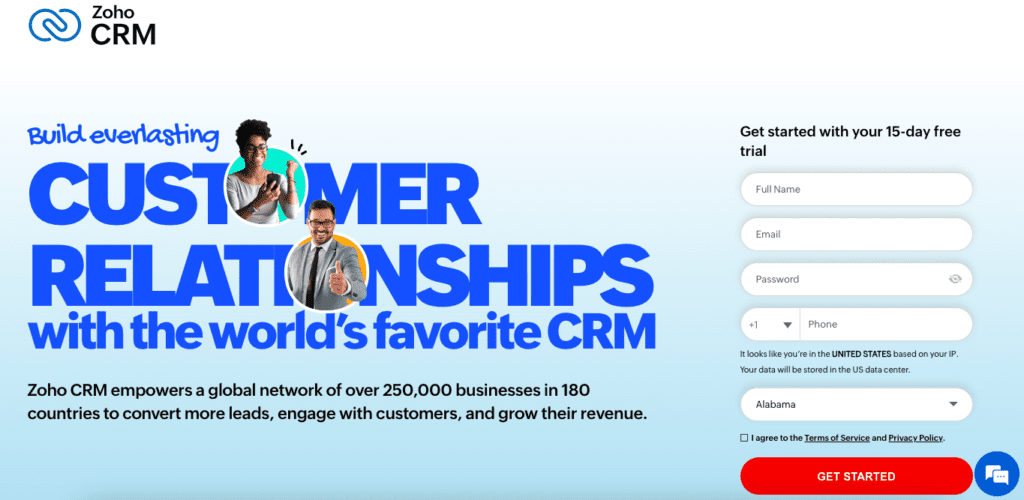
- Aligning Copy with User Intent
- Importance: Aligning copy with user intent can increase engagement among landing page visitors. For example, a 2021 study by Nielsen Norman found that visitors spend more time on pages where content meets their needs.
- Actionable Tips: Use simple language, address pain points directly, and ensure every line supports the primary goal.
- Using Power Words and Emotional Language
- Emotional triggers can significantly impact conversion. Phrases like “Unlock your potential” or “Transform your business” appeal to readers’ aspirations and drive action.
- Statistics: Content using emotional language sees a 15% increase in social shares and interactions, according to CoSchedule.
- Utilizing Bullet Points for Readability
- Breaking down information with bullet points helps visitors digest content quickly, making it more likely they’ll reach your CTA.
Section 8: Creating an Effective CTA
- Designing an Attention-Grabbing CTA Button
- Conversion Stats: Studies show that changing CTA button colors can increase conversions by up to 21%. Ensure CTAs are bold, visually distinct, and well-placed across the entire landing page.
- Placement Tips: Place CTA buttons above the fold, after key sections, and at the end of long-form content to capture interest.
- Using Action-Oriented Language
- Words like “Get,” “Start,” or “Claim” indicate immediacy and increase clicks. According to WordStream, CTAs with specific, benefit-oriented language perform 28% better than generic CTAs.
Section 9: Utilizing Lead Capture Forms for Conversions
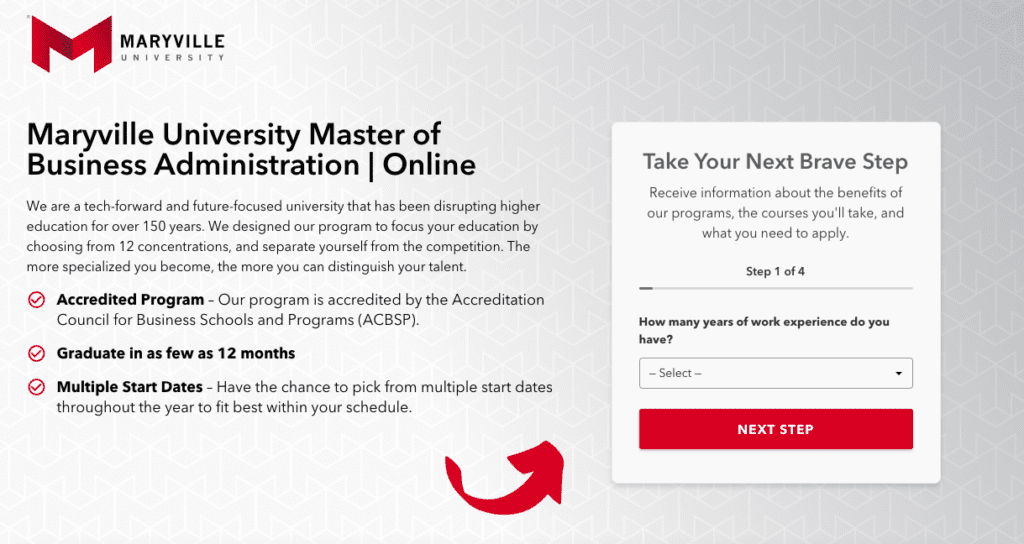
- Optimizing Form Length
- Statistics: Reducing form fields from 11 to 4 can increase conversions by 120% (Unbounce). Optimizing form length is crucial for improving landing page performance. Only ask for essential information.
- Progressive Profiling: For returning users, reduce form fields further to streamline the process.
- Incorporating Real-Time Validation
- Real-time validation reduces form abandonment by addressing errors immediately, which boosts conversion.
Section 10: Engaging Visual and Multimedia Content
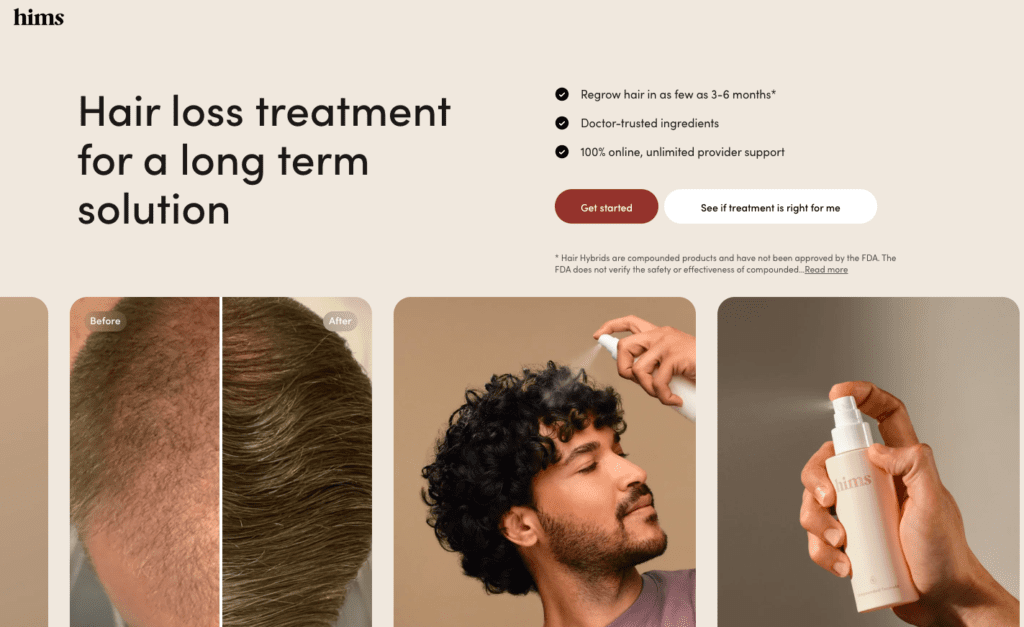
- Using High-Quality Images
- Impact: Landing pages with relevant images can improve conversion rates by up to 94% (VWO). Effective landing page content should integrate high-quality visuals to capture attention and drive action.
- Tips: Avoid stock photo clichés, opt for authentic visuals that reflect your brand’s identity.
- Incorporating Video Content
- Statistics: Wyzowl found that using videos can increase landing page conversions by 86%. Videos explaining products or services build trust and clarity.
Section 11: Tracking and Analyzing Performance Metrics
- Essential KPIs
- Bounce Rate: A high bounce rate (above 70%) may indicate poor page relevance or design issues, highlighting the need for effective landing page optimization.
- Average Conversion Rate: Benchmarked conversion rates vary by industry (e.g., finance 5%, eCommerce 2.9%).
- Click-Through Rate (CTR): CTR of above 4% is considered good for most landing pages.
- Using Analytics Tools
- Google Analytics, Hotjar, and Crazy Egg are valuable for understanding user behavior, identifying drop-offs, and tracking heatmaps.
Section 12: Revising and Updating Landing Pages
- When to Make Revisions
- Plan to revise your website’s landing pages after major campaign shifts, new product launches, or quarterly if significant changes occur.
- Example: A retail brand may update landing pages quarterly to align with seasonal product lines.
- Keeping Content Relevant
- Regularly update copy to match new search trends, and adjust CTAs for clarity and appeal. SEO Impact: Landing pages updated within the last 6 months are 67% more likely to appear on the first page of Google.
Section 13: A/B Testing for Continuous Optimization
- Conducting A/B Tests on Core Elements
- Common Tests: Headlines, CTAs, button colors, and forms are essential for landing page optimization.
- Success Rate: A/B tests can increase conversion rates by 10-30% (Optimizely).
- Analyzing Results and Implementing Changes
- Review A/B test data, refine pages accordingly, and repeat for ongoing optimization.
Section 14: Accessibility and Compliance
1. Web Accessibility: Ensure your page is usable for all, including adding alt text, keyboard navigation, and font adjustments to improve the landing page user experience.
2. Legal Compliance: Add privacy policies, data consent, and secure SSL certification to comply with GDPR and CCPA.
Section 15: SEO Optimization
SEO optimization is a critical component for enhancing the visibility and effectiveness of your landing page. By optimizing your landing page for search engines, you increase the likelihood of attracting organic traffic and converting visitors into customers.
Focus on integrating relevant keywords naturally within your content, meta descriptions, and headers. Additionally, ensure your landing page is technically sound, with fast loading times and mobile optimization. By adhering to SEO best practices, you can improve your landing page’s ranking on search engines and drive more targeted traffic to your site.
Section 16: Final Checklist for Launch Preparation
- Cross-Browser Compatibility
- As part of the ultimate landing page checklist, check compatibility on major browsers (Chrome, Firefox, Safari) to ensure all features load correctly.
- Tools: BrowserStack and CrossBrowserTesting help identify issues across different devices.
- Running a Pre-Launch Test
- Perform a final audit, check for broken links, ensure load speed is optimized, and validate form functionality.
Team Up With Elevato to Improve Your Landing Page Performance
Reinforce the importance of using this checklist to create, audit, and refine landing pages for optimal performance — you’ll be well on your way to improved landing page results. Contact Elevato for a free strategy session today!
