ChatGPT is a powerful AI language model capable of generating human-like text responses. One crucial aspect to consider is the AI website chatbot setup, which involves using website data to create an effective chatbot that can engage with users. However, to maximize its potential, you may need to train it for specific tasks and datasets. In this comprehensive guide, we’ll explore how to train ChatGPT effectively and optimize its performance using your own data, providing detailed insights and step-by-step instructions for both beginners and advanced users.
Understanding ChatGPT and Custom AI Chatbots
ChatGPT is a revolutionary language model developed by OpenAI that can generate human-like responses in natural language processing (NLP) applications, such as chatbots, virtual assistants, and more. At the core of ChatGPT lies the advanced GPT architecture, which allows it to understand context, generate relevant responses, and even produce creative outputs in different formats like text, snippets of code, or bullet points. The power of ChatGPT lies in its vast knowledge base, accumulated from extensive pre-training on an enormous dataset of text from the internet.
A custom AI ChatGPT chatbot is a brilliant fusion of OpenAI’s advanced language model – ChatGPT – tailored specifically for your business needs. Training ChatGPT on your own data means having a personalized version of the ChatGPT model that has been fed your unique data – like your company’s policies, products, services, and FAQs – to become a virtual assistant for your business. The process involves fine-tuning and training ChatGPT on your specific dataset, including text documents, FAQs, knowledge bases, or customer support transcripts. This customization allows the chatbot to provide more accurate, contextually relevant responses, enhancing user experience and operational efficiency.
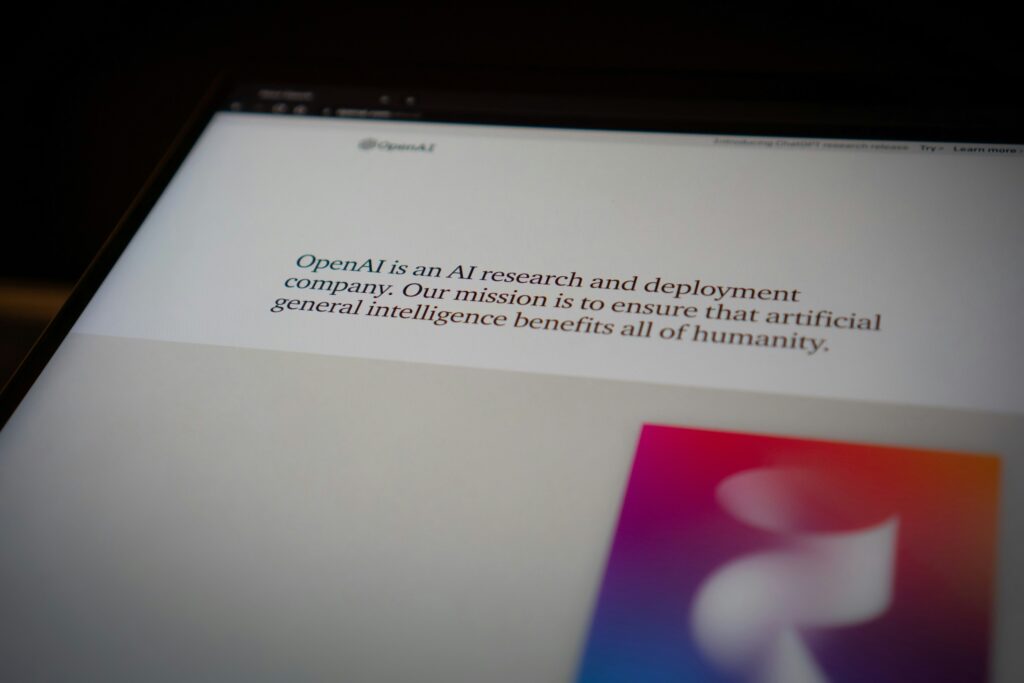
What Does Training ChatGPT Mean?
Training ChatGPT involves refining its responses by customizing how it interprets user inputs and data. While the base model already has extensive general knowledge, you can further train it for domain-specific tasks and data using various methods like fine-tuning, contextual cues, and custom instructions. To do this effectively, you need to obtain an API key from OpenAI to authenticate your scripts and allow secure access to OpenAI’s models. This process enhances the model’s ability to provide accurate and specialized answers, making it more effective for unique use cases such as customer support, educational tools, and technical writing.
Legal and Ethical Considerations
When training ChatGPT, it’s crucial to adhere to both ethical and legal standards to ensure responsible AI use. Ethically, datasets should be diverse and representative of various perspectives to avoid perpetuating biases. Biased training data can lead to skewed outputs, which may misrepresent information or unfairly favor certain groups. Developers should actively audit datasets for balance and fairness.
From a legal standpoint, compliance with data protection laws such as GDPR and CCPA is essential, particularly when using proprietary or sensitive data. Organizations must ensure that personal information is either anonymized or excluded from datasets to protect individual privacy rights. Clear documentation on how data is used, stored, and processed should also be maintained to support transparency and accountability in AI development.
Key Components of Training ChatGPT:
- Base Model Understanding: Familiarize yourself with the model’s general capabilities before customization. While advanced coding skills are not required, having some coding knowledge to train ChatGPT can enhance the process.
- GPT-3: Known for its vast general knowledge and language fluency but can struggle with highly specialized tasks. It is widely used for general-purpose language tasks but may lack depth in niche subjects.
- GPT-4: Offers improved accuracy and context retention, making it better suited for complex queries. However, it requires more computational resources and may not be ideal for simpler tasks where speed is a priority.
- Custom Fine-Tuned Models: These models can be trained for niche domains, offering greater precision for specialized tasks. However, they often require more maintenance, careful dataset curation, and risk introducing biases if the data is not balanced.
Paid Versions of ChatGPT and Their Use Cases:
OpenAI offers multiple paid models of ChatGPT, each suited for different use cases based on complexity and resource availability. The ChatGPT custom AI chatbot is a specialized tool tailored to meet specific business requirements, unlike generic chatbots. It can learn and adapt over time, making it suitable for various tasks such as answering customer inquiries or automating processes, and it emphasizes ease of setup and integration without needing technical expertise:

- GPT-3.5 Turbo:
- Benefits: Cost-effective, faster response times, suitable for general tasks and simple automation.
- Weaknesses: Limited accuracy in specialized domains compared to GPT-4.
- Use Case: Ideal for small businesses seeking basic automation for customer support and content generation.
- GPT-4 Standard:
- Benefits: Higher accuracy, better context retention, suitable for more complex queries.
- Weaknesses: More expensive and requires additional computational power.
- Use Case: Perfect for enterprises needing detailed analysis, advanced chatbots, or industry-specific expertise.
- Custom Fine-Tuned GPT-4:
- Benefits: Tailored for a specific industry with custom datasets, maximizing accuracy and domain relevance.
- Weaknesses: Expensive to train and maintain, requires specialized datasets and technical expertise.
- Use Case: Recommended for businesses with highly specialized needs, such as legal research or medical consultations.
Understanding these differences helps users choose the right base model for their needs while balancing performance, scalability, and resource constraints. For example, GPT-3 is known for its vast general knowledge and language fluency but can struggle with highly specialized tasks. GPT-4 improves on accuracy and context retention, making it better suited for complex queries but requiring more computational resources. Custom fine-tuned models, on the other hand, can be trained for niche domains, offering greater precision but often needing more maintenance and careful dataset curation to avoid biases. Understanding these differences helps users choose the right base model for their needs while balancing performance, scalability, and resource constraints.
- Customization Methods:
- Prompt Engineering: Adjust prompts and instructions to guide the model’s responses effectively. This method requires no additional datasets and works by carefully crafting the input prompts to influence the output quality.
- Fine-Tuning: Train the model further using domain-specific datasets to improve its performance for specialized tasks. Fine-tuning allows greater precision for niche subjects but requires high-quality labeled data and technical expertise.
- API Interactions: Leverage API calls to integrate the model into other applications and dynamically customize responses. This method is ideal for integrating ChatGPT into customer support systems, chatbots, and automated workflows.
- Evaluation Metrics:
- Accuracy: Measure the correctness of responses compared to expected answers. This helps determine if the model understands the input accurately.
- Relevance: Assess how well the responses align with the context and intent of the user query.
- Consistency: Ensure the model provides stable responses over multiple interactions with similar inputs.
- User Satisfaction: Collect feedback from end-users regarding their experience and satisfaction with the model’s responses.
- Error Rate: Track instances where the model fails to provide helpful or accurate information.
- Response Time: Monitor the speed at which the model generates responses to ensure efficiency.
- Coverage: Evaluate whether the model can handle a wide range of inputs relevant to the use case.
Why Train ChatGPT?
Training ChatGPT offers several benefits tailored to various professional and personal needs, making it a versatile tool for a wide range of applications. For businesses, it can serve as a virtual assistant capable of automating customer support, answering frequently asked questions, and even guiding users through complex processes by utilizing the right data sources. In education, ChatGPT can be trained to act as a personalized tutor, offering explanations and practice questions tailored to a student’s learning style. Researchers can leverage ChatGPT to summarize academic articles, generate hypothesis ideas, and even assist with language translation. Additionally, the model’s ability to handle domain-specific knowledge means it can be fine-tuned for specialized industries such as legal services, healthcare, and technical support, providing expert-level insights and assistance in those fields. Finally, the scalability of ChatGPT allows organizations to expand their customer engagement efforts by handling large volumes of inquiries simultaneously while maintaining a high standard of response quality.
- Domain-specific Knowledge: Customize the model to understand specialized terms, industry jargon, and complex concepts relevant to your business or project.
- Improved Accuracy: Enhance response accuracy for specific topics, reducing ambiguity and improving information clarity.
- Custom AI Chatbot: Build an AI chatbot tailored for your business needs, capable of handling customer inquiries and providing expert support.
- Conversational AI Website Chatbot: Improve chatbot performance on websites for better user engagement and support.
- Enhanced User Experience: Tailor responses for more engaging and helpful interactions with your audience.
- Increased Efficiency: Save time on repetitive tasks with automation through trained responses.
- Scalability: Automate responses to handle larger volumes of customer queries.
Key Considerations Before Training ChatGPT
Before you start training ChatGPT, consider the following critical factors that can significantly impact the success of your model customization. Clearly defining your objectives will help you stay focused on the desired outcomes, whether it’s improving customer service, automating support, or enhancing educational tools. Data quality is equally vital—ensure your data is clean, diverse, and contextually appropriate to avoid inaccuracies and biases.
Assess your resource availability, including the required technical tools, computing power, and team expertise. Training data using custom GPTs requires a ChatGPT Plus account, and involves providing base instructions, uploading training data, and testing the custom models to enhance their functionality. Privacy concerns must be addressed by avoiding sensitive data in your training sets, ensuring compliance with data protection standards. Lastly, plan for long-term maintenance, as continuous monitoring and retraining with new data can keep the model relevant and effective over time.
- Identify Objectives: Define what you want ChatGPT to achieve.
- Data Quality: Ensure high-quality, diverse data for optimal results.
- Resource Availability: Confirm you have the necessary tools and technical support.
- Privacy Concerns: Ensure data privacy standards and avoid sensitive information in training datasets.
- Long-Term Maintenance: Regularly update and retrain the model as new data emerges.

Preparing Your Training Data
To train ChatGPT effectively, preparing the right dataset is crucial as it directly influences the model’s output quality and reliability. Before starting, it is essential to download a code editor like Notepad++, Sublime Text, or VS Code to facilitate coding and script customization. Training data should be meticulously curated, ensuring it is clean, diverse, and contextually relevant to your goals. High-quality data helps the model understand the nuances and subtleties of specific domains, improving accuracy and relevance. On the other hand, poorly prepared data, such as datasets with inconsistencies, errors, or bias, can result in reduced model performance, leading to inaccurate or misleading responses. The dataset should cover a broad spectrum of scenarios and queries that align with the intended use case, while excluding redundant or irrelevant information. By investing time in proper data preparation, users can ensure that ChatGPT delivers more precise, meaningful, and reliable results.
Steps to Prepare Training Data:
- Identify Your Data Source: Collect data from verified sources such as PDF files, website content, and technical documents.
- Format the Data: Ensure consistent formatting, such as JSON or CSV, for easy data import and processing.
- Optimize Your Training Data: Remove irrelevant content, duplicates, and inconsistencies to maintain quality and relevance.
- Annotate the Data: Clearly label different data types for easier model understanding.
- Ensure Coverage: Include a variety of data points that represent your target domain comprehensively.
- Segment the Data: Break down data into categories based on context and intended use.
- Test Datasets: Run initial tests on a smaller dataset before full-scale training.
Types of Data to Consider:
- Textual Data: Articles, blog posts, manuals, technical documentation.
- Conversational Data: Customer service transcripts, chat logs, natural language data.
- Instructional Data: How-to guides, FAQs, tutorials.
Optimizing Your Training Data for ChatGPT
Optimizing your training data is essential to ensure your ChatGPT model’s performance operates effectively within these setups. Here are some tips to help you optimize your training data:
Formatting Custom Data
Formatting your custom data is crucial to ensure that ChatGPT learns and responds effectively. Here are some tips to help you format your custom data:
- Organize Your Data: Ensure your data is well-structured and easy to navigate. This helps the model understand the context and relationships between different pieces of information.
- Consistency is Key: Maintain a consistent tone, language, and style throughout your data. This uniformity helps the model generate coherent and contextually appropriate responses.
- Use a Standard Format: Adopt a consistent format for your data, such as conversational pairs (question and answer) or single input-output sequences. This standardization simplifies the training process and improves the model’s learning efficiency.
- Data Segmentation: Split your data into different sets, including training, validation, and test sets. This segmentation allows you to evaluate the model’s performance accurately and make necessary adjustments.
- Clean and Annotate: Remove any irrelevant content, duplicates, and inconsistencies. Clearly label different data types to help the model understand and process the information more effectively.
By following these tips, you can optimize your training data, ensuring that your custom AI chatbot delivers precise, meaningful, and reliable responses tailored to your specific needs.
Example Scenarios for Effective ChatGPT Training
Training your own AI chatbot can be highly effective for a wide range of use cases by tailoring its responses to meet specific domain requirements. Whether you’re working in customer service, education, healthcare, or marketing, proper training can significantly improve ChatGPT’s performance. For example, in customer support, a trained model can handle common inquiries with speed and accuracy, reducing the need for human intervention.
In education, it can assist students by explaining complex concepts and answering subject-specific questions. Healthcare professionals can benefit from a ChatGPT model that understands medical terminology and can assist with basic patient guidance, while e-commerce businesses can leverage the model to offer personalized product recommendations and address purchase-related queries. By understanding the context and goals of each use case, users can achieve more precise, engaging, and valuable interactions with the AI.
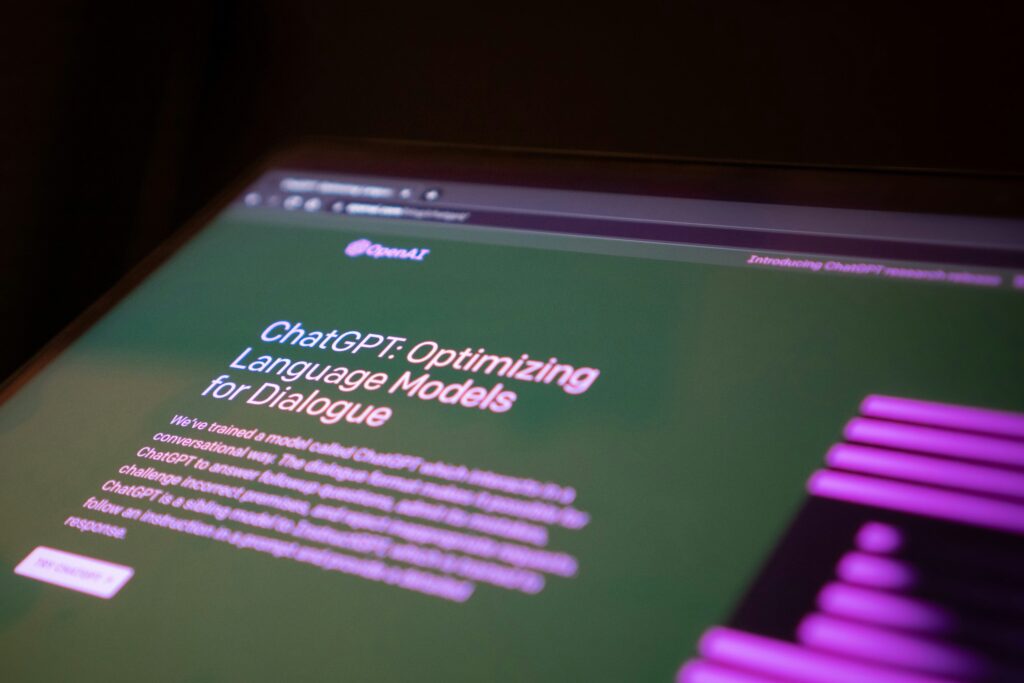
- Customer Support: Enhance automated responses for frequently asked questions and streamline support workflows.
- Educational Tools: Train ChatGPT with curriculum data for interactive learning platforms.
- Healthcare: Customize responses with medical terminology for patient information portals.
- E-commerce: Provide personalized product recommendations and answer purchase-related queries.
- Software Development: Assist with code generation, debugging tips, and technical documentation generation.
- Legal Services: Provide general legal guidance with disclaimers for non-professional users.
- Marketing Campaigns: Generate creative content ideas and messaging variations.
How to Train ChatGPT on Your Own Data (Technical Users)
For users with technical expertise, obtaining an OpenAI API key is essential for training ChatGPT on your own data. There are several advanced methods that allow greater control over the model’s behavior and capabilities. These methods include fine-tuning using specialized datasets, adjusting hyperparameters, embedding external data through vector databases, and leveraging APIs for dynamic interactions. Advanced users can also explore transfer learning, reinforcement learning from human feedback (RLHF), and combining multiple datasets to create a more contextually aware AI model. Proper testing and evaluation should accompany each stage to ensure optimal performance and avoid model overfitting or data bias.
1. Fine-Tuning via OpenAI API
Fine-tuning involves training the model further with domain-specific datasets.
Steps:
- Prepare a dataset in JSONL format.
- Obtain and manage API keys to use OpenAI’s fine-tuning API.
- Train the model with a diverse set of examples.
- Evaluate the fine-tuned model’s performance.
2. Embedding External Datasets
For large-scale projects, you can embed external data using vector databases and API interactions.
Steps:
- Set up a vector database (e.g., Pinecone, Weaviate).
- Convert data into embeddings and store them in the same location.
- Use an API to query relevant content dynamically.
How to Train ChatGPT on Your Own Data (Non-Technical Users)
Even if you don’t have technical expertise, you can still train your own custom ChatGPT effectively using simple tools and strategies. Many platforms provide intuitive interfaces that allow users to upload data, set parameters, and test the AI’s responses without needing to write code. Custom instruction fields can be used to define preferred response styles and content focus. Additionally, tutorials and support forums can help non-technical users understand the basics of prompt engineering and data preparation.
No-code tools like Zapier and Bubble further simplify the process by enabling workflow automation, allowing ChatGPT to be trained on structured data inputs and integrated into various platforms. By exploring these methods, non-technical users can achieve impressive results in tailoring ChatGPT for personalized use cases.
1. Using Custom Instructions Feature
The Custom Instructions feature allows you to guide ChatGPT’s behavior without advanced coding knowledge.
Steps:
- Access the ChatGPT interface.
- Navigate to the Custom Instructions section.
- Input guidelines for the model’s behavior and information processing, ensuring you securely manage your secret key for unique project identification and secure communication with OpenAI’s servers.
- Test responses to ensure they align with your desired output.
2. Using No-Code Platforms
For non-technical users, no-code platforms like Zapier and Bubble allow you to integrate ChatGPT into workflows and train the model with minimal effort. You can easily upload files to enhance the functionality of your custom GPTs without needing technical skills.
Steps:
- Sign up for a no-code automation tool.
- Connect ChatGPT API to the platform.
- Upload your data using built-in forms or import tools.
- Set up rules for how the model should respond to different inputs.
- Test the integration frequently to ensure consistency.
Limitations of Training ChatGPT

While training ChatGPT can be highly beneficial, it has limitations:
- Data Sensitivity: Avoid including personally identifiable information due to privacy risks.
- Resource Intensive: Fine-tuning requires significant computing power and time, especially when integrating website data to ensure the chatbot responds accurately based on specific content.
- Overfitting: If the training data is too narrow, the model may become overly specialized and lose generalization capabilities.
- Bias: Training data may unintentionally introduce bias into the model’s responses.
- Limited Control Over Core Model: The base language model remains the same, and not all aspects can be modified through fine-tuning alone.
Frequently Asked Questions
Is it possible to train your own ChatGPT? Yes, you can train ChatGPT using various techniques, including fine-tuning and custom instructions to enhance its responses for specific tasks and datasets.
How long does it take to train ChatGPT? The training duration varies depending on the dataset size and complexity. Simple training with prompts can take minutes, while fine-tuning on large datasets may take several hours or days.
How to train ChatGPT with prompts? Training ChatGPT with prompts involves creating structured inputs that guide the model’s responses. You can use the custom instructions feature or API-based prompt engineering to achieve this.
Can you teach ChatGPT new things? Yes, by fine-tuning the model with new datasets or providing contextual instructions, you can teach ChatGPT to generate more relevant responses.
Can I train ChatGPT with custom data? Yes, you can train ChatGPT using custom data by uploading it via OpenAI’s fine-tuning API or integrating datasets using third-party tools. You will need to obtain an API key from OpenAI to authenticate your scripts and allow secure access to OpenAI’s models.
Can I train GPT with my own data? Absolutely! You can train the model with your own datasets, such as technical documents, support logs, or educational materials, to tailor its behavior and responses.
Can you train a chatbot with your own data? Yes, ChatGPT can be trained with proprietary data to build custom AI chatbots that meet specific business needs.
Does ChatGPT use your data for training? No, OpenAI does not use data submitted via the API for training its models. Data security and user privacy are prioritized.
Conclusion on ChatGPT Training
By following these steps on how to train ChatGPT, you can create a highly effective custom AI chatbot that meets your specific needs. The AI website chatbot setup process is crucial for creating a conversational AI chatbot that can effectively engage with users on your website. This process involves defining clear objectives, preparing high-quality datasets, and testing results frequently. Whether you are building a conversational AI website chatbot to improve customer service, developing a fine-tuned model for domain-specific tasks, or simply enhancing the performance of your current AI assistant, the strategies outlined here will help you achieve contextually relevant responses and enhanced performance.
Additionally, by leveraging tools such as custom instructions, prompt engineering, and API-based integrations, you can refine ChatGPT’s capabilities to better align with your goals. Continuous evaluation and iterative improvements will ensure your model stays effective and relevant across various applications. Need help with ChatGPT? Contact Elevato for all your AI marketing needs.
