The process of a full website redesign is inherently complex, but it’s vital for the growth of any company. A website redesign keeps your site usable and functional for future sales. It allows your company to build revenue and promote a clear brand. Moreover, it can be an excellent tool for driving needed traffic to your site and lowering the bounce rate.
Use this guide to prep an excellent website redesign process that will promote the user experience and bump your online presence.
How to Approach a Website Redesign
First, you should determine your redesign project goals. Are you completely rebranding your company? Changing outdated aesthetics? Launching a new product or service? These are all valid reasons to redesign your site, and each will require different methods.
Know that there is a difference between a redesign and a refresh. A website refresh should be happening more frequently, as often as every few weeks, and involves smaller changes such as updating headers or tweaking a page’s color scheme.
A website redesign project is a significant task that can immediately impact revenue and business functioning. It requires significantly more forethought and planning to launch. Here’s how to best go about a website redesign, but know that you can plan your website’s refreshes months in advance. Refreshes are needed more frequently after a redesign to fix any unexpected bugs.
How to Redesign a Website
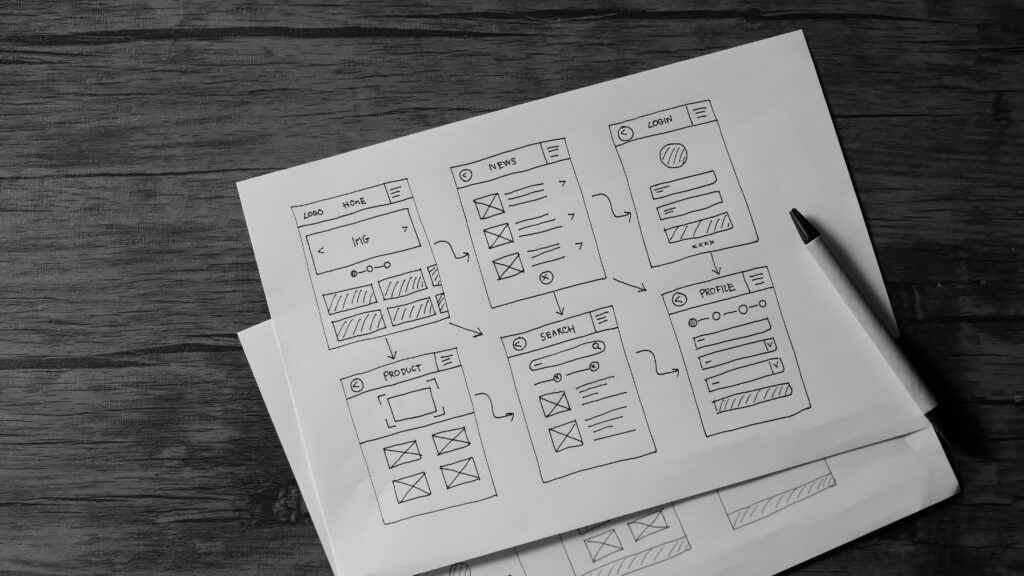
There isn’t a one size fits all guide to website redesign – the process is complicated and nuanced. However, this plan is a good place to start.
Set Your Goals
This isn’t a kitschy goal-setting exercise. Your team must set tangible metrics for success. Ask yourself questions like these:
- What is the minimum amount of new traffic your redesign should bring in, and how long should this take to achieve?
- Are you aiming to lower your load time? If so, by how much?
- How many more leads should your redesign convert?
- How long should it take to plan and implement your redesign?
- Which marketing strategies and digital strategy are you hoping to implement?
Setting precise business goals allows you to evaluate success throughout the planning process and will help your project managers push the redesign along.
Competitor Analysis
Take your list of competing companies and assess the different aspects of their websites. What do they have in common? Do you have this commonality on your site, as well? If not, you should consider adding this aspect to your site.
Note that the aim isn’t to blend in with the competition but rather to match industry standards while selling your own unique brand. You typically don’t want to shock potential customers with your novelty but to wow them with your innovation.
Functionality
There are always ways to map out a more clear and pleasant website. Ask yourself questions like:
- Which pages bring more traffic?
- When do target customers click off?
- Which pages generate a higher conversion rate, and what’s unique about these pages?
Look at your site’s successes and problem areas. Prepare to adjust accordingly as you build for responsive design.
Use your current user base to bring in hard data on your website’s current functionality. You can utilize data retrieval methods like surveys and focus groups to gather this vital information. Don’t hesitate to gather information from platforms like google analytics, as well.
Aesthetics
In many cases, a pretty website is a better website. Obviously, users won’t tolerate a slow load speed or links that lead nowhere. But an unattractive color palette or outdated design elements will also send them happily trotting to a competitor’s website.
An excellent design team can position your aesthetics to add power to your website in an already competitive industry. From font to color choice to the shapes and structure of new page links – website aesthetics covers a breadth of the custom website design project. If you’re rebranding, then a significant portion of your time will be spent in the design phase.
Content
New pages, new products for sale, novel services – all can and should be designed with search engine optimization (SEO) in mind. Creating new or updated content strategy is a great opportunity to drive traffic to your page.
Quality content management can drive up your site’s SEO and guide users to the pages that sell. Use hard data from surveys on what users want to see. Structure clear and concise content that goes above and beyond what your competitors are doing.
Implementation
You will need a stellar team of developers, writers, designers, and project managers to bring this redesign to fruition, all while keeping your website functional. It’s not unheard of to schedule a website downtime for redesign and even use this outage to promote the fresh redesign. What you want to avoid at all costs is implementing an excessively buggy new site.
Plan extensively for implementation and make sure to review all aspects of your redesign plan. User interface should function almost perfectly after a redesign. This is an all-hands-on-deck aspect of the website redesign process.
Common Website Redesign Mistakes

There are many, many ways that a redesign can go wrong. In general, here are a few of the less obvious pitfalls to avoid in your website redesign.
1. Form Over Functionality
As discussed, aesthetics are important to your website redesign. The issue is that they can’t become the ultimate focus. You still need a website that prioritizes functionality, such as intuitive design and well-structured pages. The ideal customer won’t be impressed with marketing efforts and visual elements alone. You need a carefully coded user journey that is capable of meeting your conversion goals.
2. Poor User-Centered Design (UCD)
You must leverage the data gleaned from surveys, focus groups, sessions, and expert consultations to create a website with the user experience in mind. For example, as many users come to expect functioning mobile sites, the design process must update the mobile experience. Failing to do so is driving blind and is poor UCD.
3. Failing to Reassess
There will be mistakes made during a website redesign. Proper planning aims to lower the amount and severity of these mistakes. Failing to plan refreshes and updates after a redesign will leave you scrambling for the resources to patch a mistake.
4. Not Outsourcing
Know when you’re over your head and where money is best spent. Investing in expert help is investing in a quality website redesign.
How Much Does it Cost to Remake a Website?
The price of a redesign will vary depending on various factors, including the size of your site and the type of redesign. Generally, the cost can range anywhere from $1,000 to $20,000 or more.
Consulting with experts in website redesign can help you get a better idea of the needed budget for your particular project.
How Often Should You Revamp Your Website?
In general, you should plan for a full website redesign at least every two to three years, and that’s if you’re regularly refreshing your site. Design trends change often and your website’s heat map will also change frequently. A site over three years old is probably outdated and contributes to a loss of users.
Best Website Redesign Strategy
Website redesign is a time-consuming and demanding process. It is also vital to the continued success of your business. Consider working with the experts at Elevato Digital to plan and implement an excellent full website redesign.
