YouTube is a powerhouse for content creators and businesses alike, offering a platform to share videos with a global audience. However, with millions of videos uploaded daily, standing out can be challenging. This is where YouTube SEO services (search engine optimization) and general optimization come into play.
In this article, we’ll explore the best services available, how YouTube SEO services benefit content creators and businesses, and how to optimize like a pro.
How YouTube SEO Services Can Benefit You
YouTube video SEO services can give you the leg up you need in an oversaturated market.
- Increased Visibility: YouTube SEO services help you optimize your videos to rank higher in search results, increasing your visibility and attracting more viewers.
- Better Engagement: Using the right keywords, tags, and descriptions can ensure your videos reach the right audience, leading to better engagement and higher watch times.
- Competitive Edge: Understanding your competitors’ strategies and identifying opportunities allows you to stay ahead in the crowded YouTube landscape.
- Time Efficiency: These tools streamline the optimization process, saving you time and allowing you to focus on creating quality content.
- Data-Driven Decisions: Access to detailed YouTube analytics and performance metrics helps you make informed decisions to continually improve your channel’s performance.
1. VidIQ

VidIQ is a comprehensive YouTube SEO tool designed to help creators increase their views and subscribers. It offers a wide range of features, including keyword research, competitor analysis, and video optimization.
Key Features
- Keyword Research: Discover high-performing keywords to optimize your video titles, descriptions, and tags.
- Competitor Analysis: Gain insights into your competitors’ strategies and performance metrics.
- Video Optimization: Receive recommendations on how to improve your video’s SEO, including title, description, and tags.
- Analytics: Access detailed analytics to track your channel’s performance and identify areas for improvement.
Benefits
VidIQ is ideal for creators looking to understand their audience better, stay ahead of competitors, and consistently optimize their content for maximum reach.
2. TubeBuddy

TubeBuddy is another popular YouTube SEO tool that integrates directly with your YouTube dashboard. It offers a suite of tools to help you manage and optimize your channel more efficiently.
Key Features
- Tag Explorer: Find the best tags to use in your videos to increase discoverability.
- Video A/B Testing: Test different titles, thumbnails, tags, and descriptions to see what works best.
- SEO Studio: Step-by-step guidance to optimize your videos for search.
- Bulk Processing: Save time by bulk editing titles, descriptions, and tags across multiple videos.
Benefits
TubeBuddy is perfect for creators who want to streamline their workflow, experiment with different optimization strategies, and make data-driven decisions to improve their channel’s performance.
3. Ahrefs

Ahrefs is a powerful SEO tool that extends its capabilities to YouTube SEO. Known for its robust backlink analysis and keyword research tools, Ahrefs can help you understand what drives traffic to your videos and how to improve it.
Key Features
- Keyword Explorer: Discover keyword ideas and see how difficult it is to rank for them.
- Content Explorer: Find popular content related to your niche and get ideas for new videos.
- Rank Tracker: Monitor your video rankings over time and track your progress.
- Competitive Analysis: Analyze your competitors’ channels to identify strengths and weaknesses.
Benefits
Ahrefs is suitable for businesses and advanced users who need in-depth analysis and are serious about optimizing their YouTube strategy for maximum impact.
4. Semrush

Semrush is a comprehensive digital marketing tool that includes features for YouTube SEO. It helps you optimize your video content and channel to improve visibility and engagement.
Key Features
- Video Keyword Research: Identify the best keywords to target in your videos.
- Video Content Optimization: Get recommendations for optimizing your video titles, descriptions, and tags.
- Competitor Benchmarking: Compare your channel’s performance against competitors.
- Analytics and Reporting: Track your video performance and get detailed reports.
Benefits
Semrush is great for content creators and businesses that want a holistic approach to digital marketing, including YouTube SEO, to drive more traffic and engagement.
5. Tubics
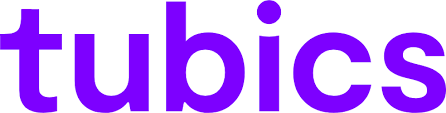
Tubics is a YouTube SEO tool that focuses on optimizing your channel and videos to increase organic reach. It offers detailed SEO analysis and actionable recommendations to improve your video rankings.
Key Features
- SEO Analysis: Get a comprehensive SEO audit of your YouTube channel and videos.
- Content Strategy: Receive content ideas and strategies based on keyword research.
- Performance Tracking: Monitor your video rankings and performance over time.
- Thumbnail A/B Testing: Test different thumbnails to see which one performs better.
Benefits
Tubics is ideal for creators who want detailed insights and actionable recommendations to optimize their YouTube content and grow their audience organically.
Best Tips for Optimizing YouTube Videos
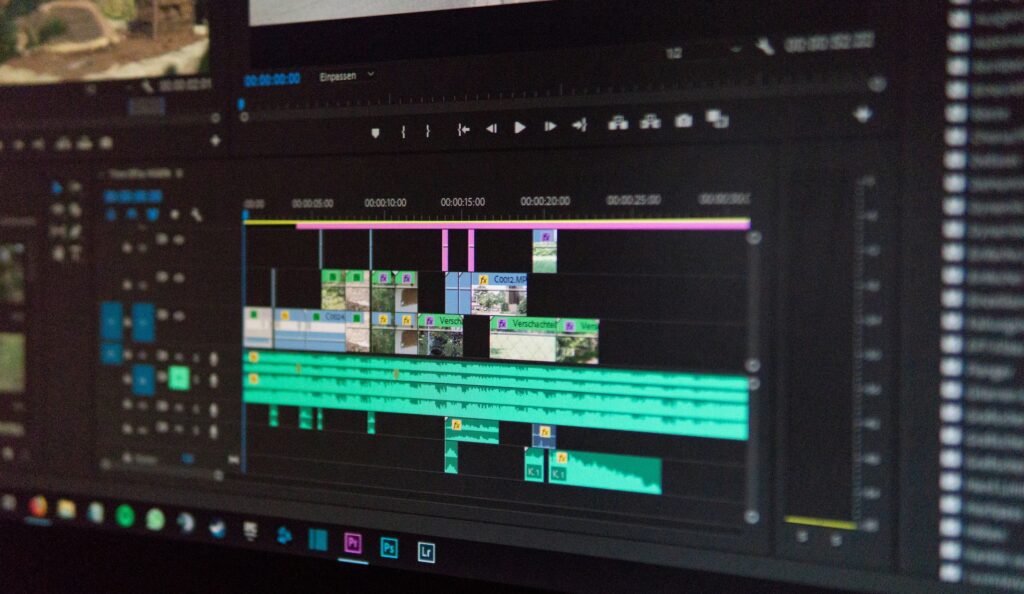
YouTube SEO services can do a lot but they can’t do everything. Here’s a deeper dive into the best practices to ensure your content reaches its full potential.
1. Ensure Your Video File Uses a Target Keyword
Before you even upload your video, ensure the file name itself contains your target keyword. This practice may seem minor, but it’s the first signal to YouTube about the content of your video. For example, instead of uploading a file named “video123.mp4,” rename it to something like “healthy-smoothie-recipes.mp4” if that’s your topic.
This small step sets the foundation for YouTube’s algorithm to understand your content right from the start.
2. Optimize The Video Description
Video descriptions should be detailed and informative. Start with a strong opening sentence that includes your main keyword and clearly describes what your video is about. Ideally, the first 100-150 characters should be attention-grabbing because that’s what appears in search results.
Use the rest of the description to provide more context, add links to related content, and include timestamps for key points in the video. Don’t forget to incorporate secondary keywords and related phrases to enhance discoverability. You can often reuse parts of the description for your social media marketing.
3. Add Popular Tags to the Video
Tags are essential for categorizing your video and helping YouTube’s algorithm understand its content. Use a mix of broad tags (e.g., “smoothie”) and specific tags (e.g., “green smoothie recipes”) to increase your video’s chances of being discovered in various search queries. You can use tools like TubeBuddy or VidIQ to find popular and relevant tags.
Avoid using irrelevant tags, as this can confuse the algorithm and negatively impact your video’s ranking.
4. Upload a Custom Thumbnail Image
A custom thumbnail is often the first thing a viewer notices about your video. Best YouTube marketing services practices demand that it’s eye-catching, relevant, and professionally designed. Use high-resolution images, bright colors, and bold text that clearly represents the content of your video.
A good thumbnail not only increases click-through rates but also sets the expectation for quality content. It’s worth spending time creating a thumbnail that stands out because it can significantly impact your video’s performance.
5. Categorize Your Video
Selecting the right category for your video is essential for helping YouTube suggest it to the right audience. Categories help YouTube understand the context of your content and ensure it’s shown to viewers interested in similar topics. Choose a category that best fits your content, such as “Education,” “Entertainment,” or “How-To,” depending on your niche.
This can improve your video’s visibility among viewers interested in similar videos.
6. Use an SRT File to Add Closed Captions & Subtitles
Adding subtitles and closed captions through an SRT (SubRip Subtitle) file can make your content accessible to a wider audience, including non-native speakers and those with hearing impairments. Moreover, captions improve user engagement, as viewers are more likely to watch a video to completion if it’s easier to follow.
From an SEO perspective, captions provide additional text for YouTube to crawl, which can help with ranking, especially if your target keywords are included in the spoken content.
7. Include Cards and End Screens
Cards and End Screens are interactive elements that can significantly enhance viewer engagement and retention. Cards can be used throughout your video to promote other videos, playlists, or even external links (if you’re part of the YouTube Partner Program).
End Screens, which appear in the last 5-20 seconds of your video, are perfect for encouraging viewers to watch more of your content, subscribe, or visit a linked website. Utilizing these tools effectively can help keep viewers on your channel longer, which is a key factor in YouTube’s ranking algorithm.
8. Add a Call-to-Action in Your Video and Video Description
A strong call-to-action (CTA) can guide viewers to take the next step, whether it’s liking the video, subscribing to your channel, or visiting your website. CTAs can be included verbally in the video, as on-screen text, or within the video description. For example, you could say, “If you enjoyed this video, be sure to subscribe for more healthy recipe ideas.”
Including a CTA not only helps with engagement but also encourages viewer interaction, which is a positive signal to YouTube’s algorithm.
9. Create a Playlist About Your Video’s General Topic
Playlists are an excellent way to organize your content and keep viewers engaged with your channel. When you group videos into a playlist, YouTube is more likely to suggest your videos to viewers watching similar content. Playlists can also improve your channel’s watch time, as viewers may choose to watch multiple videos in a row.
Make sure your playlists are well-organized and include relevant keywords in the titles and descriptions to enhance discoverability.
10. Test Out Different Video Lengths
Video length can have a significant impact on viewer retention and engagement. While there’s no one-size-fits-all approach, it’s important to consider your audience’s preferences. Some viewers might prefer short, concise videos, while others might appreciate more in-depth content.
Experiment with different lengths to see what works best for your audience. Monitor your analytics to track viewer retention rates and adjust your strategy accordingly.
Ace Video Marketing and Optimization with Elevato
When it comes to mastering YouTube SEO marketing and optimization, Elevato offers unparalleled expertise and tools to elevate your content. With our comprehensive services, you can confidently navigate the complexities of YouTube SEO, ensuring that your videos not only reach a broader audience but also engage and retain viewers effectively.
Elevato’s tailored strategies and insights will help you stay ahead in the competitive landscape, allowing you to focus on what you do best — creating exceptional content.
