A.A. Milne, the famous English writer and creator of Winnie-the-Pooh, once said, “Organizing is what you do before you do something so that when you do it, it is not all mixed up.” This simple, yet powerful quote applies directly to structuring your Google Ads account. Much like organizing your thoughts before writing a story, organizing your Google Ads account ensures that your campaigns run smoothly and efficiently, yielding the best possible results.
An organized and well-structured Google Ads account sets the foundation for better performance, easier optimizations, and more efficient management. Without a clear structure, your campaigns can suffer from disorganized data, inaccurate targeting, and misallocated budgets, all of which negatively impact your return on investment (ROI).
In this comprehensive guide, we’ll walk through eight tips to help you structure your Google Ads account for long-term success. From defining campaign goals to advanced strategies for audience segmentation and mobile optimization, these tips will provide you with the tools and insights to streamline your account and improve performance.
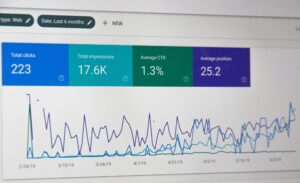
Why Google Ads Account Structure Matters
The structure of your Google Ads account plays a critical role in your campaign’s overall success. Without a clear and organized structure, you’ll face several challenges, including:
- Disorganized Data: A poorly structured account makes it difficult to understand which ad groups or campaigns are driving results. You might end up combining data that should be segmented, leading to skewed reporting and making it harder to optimize.
- Limited Optimization: If your account is disorganized, identifying areas that need improvement becomes challenging. This can lead to inefficient use of time and budget.
- Wasted Budget: A disorganized account can lead to a wasted budget due to irrelevant targeting, poorly performing keywords, or underperforming ad groups.
Ultimately, your account structure sets the foundation for all optimizations and adjustments you’ll make over time. Whether you’re running one campaign or managing dozens, a clear structure will allow you to make data-driven decisions quickly and effectively.
Let’s dive into the eight tips that will help you create a well-structured Google Ads account.
Tip 1: Define Your Campaign Goals from the Outset
Before you start creating campaigns in Google Ads, it’s essential to have a clear understanding of your objectives. Ask yourself, what are you hoping to achieve with your campaigns? Whether it’s increasing brand awareness, generating leads, driving online sales, or promoting app downloads, the type of campaign you create will depend on your primary objective.
Each campaign should have a singular focus, and all ad groups and keywords within that campaign should work toward that same goal. When your campaign goal is well-defined, it becomes easier to organize your account in a way that aligns with those objectives. This clarity not only makes it easier to manage your account but also leads to better performance, as every element of the campaign is aligned with your goals.
Types of Campaign Goals:
- Brand Awareness: If your goal is to increase visibility for your brand, focus on broad targeting options and CPM (cost per thousand impressions) bidding strategies. You’re looking to reach as many people as possible.
- Lead Generation: For lead generation campaigns, you’ll likely focus on conversions such as form submissions, phone calls, or email sign-ups. A clear lead generation goal will help you craft ad copy and landing pages that encourage users to take action.
- Sales: For eCommerce businesses, driving online sales is often the primary objective. Your ads should focus on specific products or services, and you should utilize conversion tracking to measure the success of each sale.
- App Installs: If your goal is to promote an app, you’ll need to create campaigns that are optimized for mobile users and focus on driving app installs through the App Campaigns feature in Google Ads.
Once your campaign goals are defined, it’s easier to structure your ad groups, keywords, and ads to work together toward achieving these objectives.
Tip 2: Be Keyword Specific and Organized
Keywords are the backbone of any Google Ads campaign. Choosing the right keywords will determine whether your ads appear in front of your target audience or are displayed to irrelevant users. When organizing your account, it’s important to group your keywords into highly specific themes that align with the products or services you’re promoting.
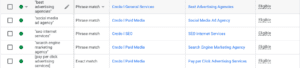
Best Practices for Keyword Organization:
- Keyword Research: Start with thorough keyword research using tools like Google’s Keyword Planner, Semrush, or Ahrefs. Identify keywords that are relevant to your business and have a good balance of search volume and competition. Consider long-tail keywords, as they are often more targeted and less competitive.
- Match Types: Use a combination of keyword match types (exact, phrase, and broad match modifier) to control which searches trigger your ads. Exact match keywords give you the highest degree of control, while broad match modifier keywords can help you capture additional relevant traffic.
- Negative Keywords: Don’t forget to add negative keywords to your campaigns. Negative keywords prevent your ads from being triggered by irrelevant searches, which helps reduce wasted ad spend and improve the quality of your traffic. Regularly review your search terms report to identify negative keywords that should be excluded from your campaigns.
Example: Keyword Grouping
Let’s say you’re running a campaign for an online shoe store. Instead of lumping all keywords into one ad group, you would create multiple ad groups based on the type of shoes you sell. For example:
- Ad Group 1: Running Shoes
- Keywords: “buy running shoes,” “men’s running shoes,” “women’s running shoes”
- Ad Group 2: Formal Shoes
- Keywords: “men’s formal shoes,” “black formal shoes,” “formal shoes for weddings”
- Ad Group 3: Casual Shoes
- Keywords: “casual shoes for men,” “comfortable casual shoes,” “best casual shoes”
This type of keyword grouping ensures that your ads are highly relevant to the search terms being used, which can improve your Quality Score, increase CTR (click-through rate), and reduce CPC (cost-per-click).
Tip 3: Organize Your Account with a Clear Naming Convention
Naming your campaigns, ad groups, and ads might seem like a trivial detail, but it’s an essential part of account organization. A well-thought-out naming convention allows you (or anyone else managing the account) to quickly understand the purpose of each campaign and ad group.
Without a clear naming convention, it becomes difficult to manage your account as it grows. If you’re running multiple campaigns with similar objectives, having a consistent naming system will help you differentiate between campaigns and easily locate the data you need.

Best Practices for Naming Your Campaigns
- Use Descriptive Names: Your campaign names should include key information such as the campaign goal, target location, and product or service being promoted. For example, a campaign focused on brand awareness for U.S. customers could be named “Brand_Awareness_US”.
- Stick to a Consistent Format: Use a consistent format for all your campaign names to ensure uniformity across your account. This could be “Goal_Audience_Location_Product”. Consistency makes it easier to manage and scale your campaigns over time.
- Avoid Abbreviations: While it might be tempting to use abbreviations to save space, they can lead to confusion down the line. Instead, spell out key terms so that the campaign names are clear to anyone managing the account.
Example Naming Convention
If you’re running multiple campaigns for different products and target audiences, you might use the following naming convention:
- Campaign Name: “LeadGen_Adults_US_RunningShoes”
- Ad Group Name: “RunningShoes_Men”
- Ad Name: “RunningShoes_Sale_Men”
By organizing your campaigns with a clear naming convention, you’ll save time navigating the account, especially as the number of campaigns grows.
Tip 4: Maintain the Right Ad Group to Keyword Ratio
When structuring your Google Ads account, it’s essential to maintain a healthy balance between the number of ad groups, keywords, and ads. Too many keywords in an ad group can dilute your targeting, while too few can limit your reach. Similarly, having too many or too few ads in an ad group can make it difficult to A/B test and optimize your campaigns.
Recommended Ad Group Structure
- 7-10 Ad Groups Per Campaign: Keep the number of ad groups per campaign manageable so that each one focuses on a specific set of keywords and audience segments.
- 15-20 Keywords Per Ad Group: Limiting the number of keywords per ad group ensures that your ads are highly relevant to the search queries they’re triggering. This can improve your Quality Score and reduce your CPC.
- 2-3 Ads Per Ad Group: Having multiple ads in each ad group allows you to test different ad copy and messaging to see which one resonates best with your audience. Rotate your ads evenly to gather performance data, then pause the underperforming ones.
Why the Ratio Matters
Maintaining the right ratio of ad groups, keywords, and ads ensures that your campaigns remain focused and relevant. It allows you to optimize more effectively and makes it easier to identify areas for improvement.
Tip 5: Break Campaigns by Location
If you’re running campaigns across different geographic regions, it’s a good idea to break them down by location. People in different regions often have unique behaviors, preferences, and purchasing habits. By creating location-specific campaigns, you can tailor your messaging and targeting to better resonate with each audience.
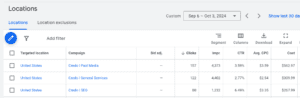
Benefits of Location-Based Campaigns
- Tailored Messaging: Ads that mention specific locations or use local language tend to perform better because they feel more relevant to the user. For example, an ad targeting customers in Texas could use phrases like “Top Deals in Texas” or “Available for Delivery in Dallas”.
- Improved Reporting: Breaking campaigns by location allows you to track the performance of each region separately. This can help you identify which regions are driving the best results and where you may need to adjust your budget or targeting.
- Granular Optimization: If one location is underperforming, you can adjust your bids or budget for that specific region without affecting the performance of other locations.
Example:
Let’s say you’re running a nationwide campaign for an online clothing store. Instead of creating one campaign that targets all 50 states, you might create separate campaigns for different regions:
- Campaign 1: East Coast
- Campaign 2: Midwest
- Campaign 3: West Coast
Each campaign could have its own set of ad groups, keywords, and ads tailored to the preferences and behaviors of users in that region.
Tip 6: Leverage Audience Segmentation for Precise Targeting
In addition to breaking your campaigns down by location, you should also consider audience segmentation. Google Ads provides robust audience targeting options based on demographics, interests, and user behaviors. By segmenting your audiences, you can create hyper-relevant ads that are more likely to resonate with different groups of users.
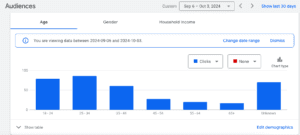
Types of Audience Segmentation
- Demographics: Target users based on factors such as age, gender, parental status, and household income. For example, if you’re running a campaign for a luxury product, you might want to target users with higher household incomes.
- Interests and Affinities: Use Google’s predefined interest categories to reach users based on their hobbies, behaviors, and pastimes. For example, if you’re promoting a fitness product, you could target users who have shown an interest in health and wellness.
- Remarketing: Remarketing allows you to show ads to users who have already visited your website or interacted with your content. These users are more likely to convert because they are already familiar with your brand.
Example:
Imagine you’re running a campaign for an online fitness store. Instead of targeting all users with the same ads, you could create separate audience segments for different interests and behaviors:
- Audience 1: Fitness Enthusiasts
- Audience 2: Weight Loss Seekers
- Audience 3: Yoga Practitioners
Each audience segment would receive tailored ad copy and offers that resonate with their specific interests and needs.
Tip 7: Optimize for Mobile Users
With more than half of all online searches happening on mobile devices, optimizing your Google Ads campaigns for mobile users is crucial. If your ads and landing pages aren’t mobile-friendly, you risk losing out on a significant portion of potential customers.

Mobile Optimization Tips
- Mobile-Specific Ads: Create ads that are designed for mobile users. Keep the ad copy concise, use clear calls to action, and ensure that your headline fits within the character limits for mobile devices.
- Mobile Bid Adjustments: Use bid adjustments to prioritize mobile traffic if you notice higher conversion rates on mobile devices. For example, if mobile users tend to convert at a higher rate, you can increase your bids for mobile traffic to capture more of those users.
- Responsive Search Ads: Responsive search ads automatically adjust your ad copy and layout to fit different screen sizes and devices. This ensures that your ads always look their best, whether they’re being viewed on a desktop, tablet, or smartphone.
By optimizing your campaigns for mobile, you’ll be able to capture a larger audience and improve the overall performance of your ads.
Tip 8: Regularly Monitor and Adjust Bids
Once your Google Ads campaigns are up and running, the work doesn’t stop. To ensure that your account remains optimized and that you’re getting the best return on investment, it’s important to regularly monitor your bids and make adjustments based on performance data.

Effective Bid Management Strategies
- Automated Bidding: Google Ads offers several automated bidding strategies, such as Target CPA (cost per acquisition) and Target ROAS (return on ad spend), which use machine learning to optimize your bids for conversions. These strategies can help you get the most out of your budget without needing to manually adjust bids for each keyword.
- Manual Bidding: If you prefer more control over your bids, manual bidding allows you to adjust your bids based on the performance of individual keywords, devices, and locations. This strategy is best for experienced advertisers who want to have full control over their bidding strategy.
- Bid Adjustments: Use bid adjustments to increase or decrease your bids based on factors such as device, location, and time of day. For example, if you notice that your ads perform better during certain hours of the day, you can increase your bids during those times to capture more traffic.
By regularly monitoring your bids and making adjustments as needed, you’ll be able to improve the efficiency of your campaigns and maximize your ROI.
Building a Successful Google Ads Account Structure
Structuring your Google Ads account effectively is one of the most important steps you can take to ensure long-term success. A well-organized account allows you to easily manage your campaigns, optimize performance, and make data-driven decisions. By following the tips outlined in this article—defining clear campaign goals, organizing your keywords, using audience segmentation, and optimizing for mobile—you’ll be able to create a streamlined, efficient account that delivers strong results.
At Elevato, we specialize in helping businesses create and optimize their Google Ads accounts for maximum success. Whether you’re just getting started with Google Ads or looking to improve your existing campaigns, our team of digital marketing experts is here to help. Contact us today to learn more about how we can support your growth and drive better results through effective Google Ads management.
