When YouTube made its debut in 2005, few realized the monumental impact it would have on digital content consumption. Over the years, it has transformed into the second-largest search engine in the world, with users across the globe turning to YouTube not only for entertainment but also for education, reviews, tutorials, and more. In fact, YouTube caters to over 2.5 billion users across 91 countries and 80 languages, accounting for 47% of the global internet population.
For businesses and creators, YouTube presents an immense opportunity to tap into an ever-expanding audience. However, with over 500 hours of content uploaded every minute, standing out in this ocean of videos is no easy feat. Success on YouTube is not just about creating visually appealing videos—it’s about ensuring your content is discoverable. This is where optimizing your videos for search comes into play.
Optimizing your YouTube videos can significantly improve your visibility, helping your content rank higher in both YouTube and Google search results. In this guide, we’ll take a deep dive into key strategies you can use to optimize your YouTube videos for search success.
The Power of YouTube SEO
SEO (Search Engine Optimization) on YouTube is as critical as it is on Google. YouTube’s algorithm is designed to evaluate various factors, including keywords, video watch time, engagement metrics, and more, to determine which content to prioritize. Understanding how videos rank and utilizing effective YouTube SEO strategies can significantly enhance visibility on the platform. Whether you’re a business looking to promote a product or a content creator aiming to grow your audience, you must understand how YouTube SEO works to maximize your reach.
Understanding YouTube SEO
What is YouTube SEO and How Does it Work?
YouTube SEO (Search Engine Optimization) is the process of optimizing your YouTube videos to rank higher in YouTube’s search results and suggested videos. It involves understanding how YouTube’s algorithm works and using various techniques to increase your video’s visibility, engagement, and ranking.
YouTube’s algorithm takes into account various factors such as video title, description, tags, thumbnail, engagement, and watch time to determine the relevance and quality of a video. By mastering YouTube SEO, you can ensure that your content reaches a broader audience and stands out in a crowded platform.
Why Optimize YouTube Videos for Search?
Optimizing your YouTube videos for search is crucial to increasing your video’s visibility, engagement, and ranking. By optimizing your videos, you can:
- Increase your video’s visibility in search results and suggested videos
- Drive more traffic to your video and channel
- Increase engagement and watch time
- Build a loyal audience and community
- Improve your video’s ranking and credibility
In essence, optimizing your YouTube videos before publishing them is a strategic move that can significantly enhance your channel’s viewership and overall success.
1. Start with Strong Keyword Research
As with any SEO strategy, keyword research is the foundation of optimizing your YouTube videos. Knowing what terms your target audience is searching for will help you craft video titles, descriptions, and tags that resonate with potential viewers. YouTube content functions not just as videos but also as searchable material that can benefit from proper promotion and engagement tactics. Here’s how to start:
Tools for Keyword Research
- YouTube Search Bar: Start by typing a keyword into the YouTube search bar. You’ll notice that YouTube suggests search queries as you type. These are actual phrases people are searching for.
- Google Trends: This tool can help you analyze the popularity of a keyword over time and compare search interest across regions.
- YouTube-specific Tools: Tools like TubeBuddy, VidIQ, and Ahrefs offer insights into the volume, competition, and optimization scores for keywords on YouTube.
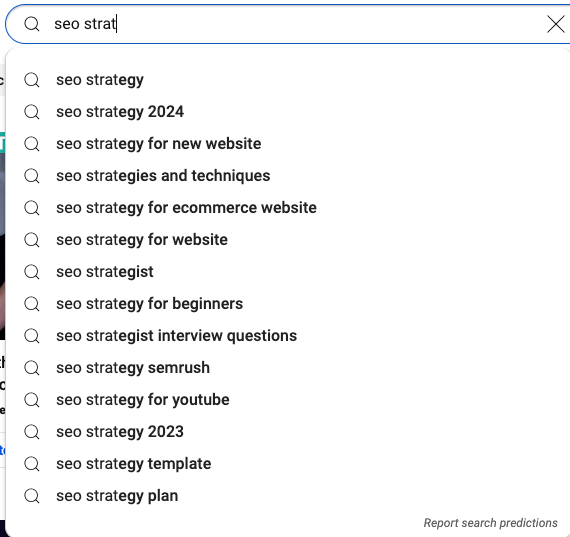
Targeting the Right Keywords
While performing keyword research, aim to:
- Identify popular but not overly competitive keywords: This gives you a better chance to rank higher. Long-tail keywords (phrases containing three or more words) often strike the right balance.
- Target relevant keywords: Ensure that the keywords you select align with your content. Misleading keywords can hurt your reputation and ranking.
- Consider search intent: Are people searching for how-to tutorials, reviews, or entertainment? Tailor your content to meet the needs of your audience.
Once you’ve compiled a list of target keywords, integrate them naturally into your video’s title, description, and tags.
Choosing a Target Audience and Developing a Plan
To optimize your YouTube videos effectively, you need to choose a target audience and develop a plan. Here are some steps to follow:
- Identify your target audience and their interests: Understanding who your viewers are and what they are interested in is the first step in creating relevant content.
- Conduct keyword research to find relevant keywords and phrases: Use tools like YouTube Search Bar, Google Trends, and YouTube-specific tools to discover what your audience is searching for.
- Develop a content strategy that resonates with your target audience: Plan your video content around the interests and needs of your audience.
- Create high-quality, engaging, and informative content: Ensure that your videos are well-produced and provide value to your viewers.
- Optimize your video title, description, tags, and thumbnail for search: Use the keywords you’ve researched to optimize these elements, making your video more discoverable.
By following these steps, you can create a YouTube SEO strategy that not only attracts viewers but also keeps them engaged and coming back for more.
2. Craft Compelling, Click-Worthy Titles
Your video’s title is the first thing potential viewers see, and it plays a crucial role in YouTube’s ranking algorithm. A well-crafted, click-worthy title can make the difference between getting noticed or getting overlooked. Here’s how to optimize it:
The Importance of Keywords in Titles
The first step is to incorporate your primary keyword into the title. This signals to YouTube what your video is about, helping it appear in relevant search results. However, it’s not just about adding keywords—your title should also entice users to click.
Title Length Matters
Keep your title within 60 characters. Short, concise titles tend to perform better. Long, rambling titles may get truncated in search results, leaving out critical information.
Use Numbers and Power Words
Numbers (e.g., “Top 5 Tips” or “10 Best Practices”) often attract clicks because they imply that the content is structured and easy to follow. Power words like “best,” “essential,” or “ultimate” can also add urgency and intrigue.

Test and Optimize Titles
YouTube allows A/B testing of titles through tools like TubeBuddy. Experiment with different variations to see what drives more clicks and engagement.
3. Create Eye-Catching Thumbnails
A custom thumbnail can significantly impact whether or not someone clicks on your video. In fact, 90% of the best-performing YouTube videos have custom thumbnails. Your thumbnail acts as a visual headline, often being the deciding factor between your video and a competitor’s.
Best Practices for Custom Thumbnails
Here are some key tips for crafting effective thumbnails:
- Use high-resolution images: Aim for a 1280 x 720 resolution to maintain quality across devices.
- Incorporate bold, contrasting colors: These can make your thumbnail stand out.
- Include your branding: Adding a subtle logo or watermark can build recognition over time.
- Feature expressive faces: Thumbnails with human expressions tend to draw more attention.
- Maintain consistency: If you’re running a series of videos, try to keep the style of your thumbnails consistent to create a cohesive brand image.
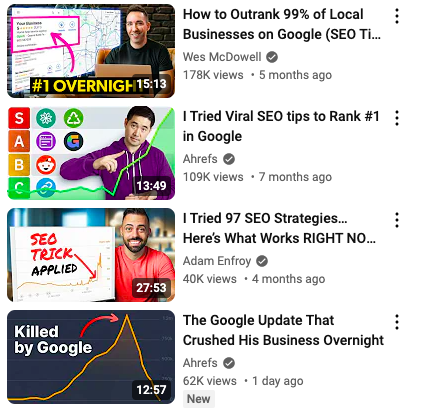
QA Checklist for YouTube Thumbnails
Use this checklist to ensure your thumbnails are optimized:
- Is the image clear and high-resolution?
- Does it visually align with your video content?
- Are the colors bold and eye-catching?
- Does it include a brief, readable text overlay?
- Is it cropped properly without cutting off important elements?
4. Write Descriptions That Drive Engagement
Your YouTube video descriptions play a critical role in search rankings and engagement. With up to 5,000 characters available, the description offers ample space to summarize your video, include relevant keywords, and provide links to additional content.
Crafting effective video descriptions that are concise yet rich in keywords is essential to enhance viewer engagement. Additionally, strategically using links within these descriptions can drive traffic and track performance, optimizing your video content on platforms like YouTube.
The Importance of the First 125 Characters
YouTube displays only the first 125 characters of your description in search results. Make sure this section is punchy and includes your primary keyword. This first sentence should give viewers a reason to click on your video.
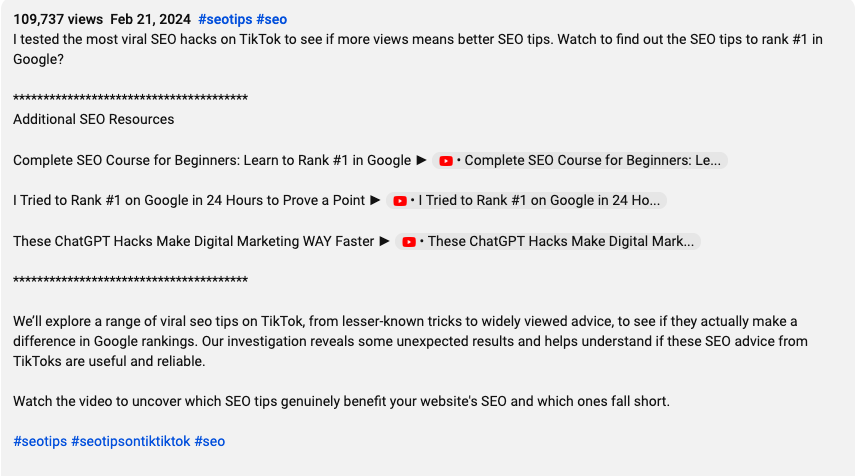
Add Links and Calls to Action (CTAs)
Use the remaining space to promote your other videos, website, or social media profiles. Include CTAs such as “Subscribe to our channel” or “Watch our related video on this topic.” Shortened URLs (e.g., via Bitly) can keep the description clean and professional.
Optimize for SEO
Include your keywords naturally throughout the description, but avoid keyword stuffing. Also, adding relevant hashtags can increase discoverability. YouTube allows up to 15 hashtags, and these can appear above the title to make your video more searchable.
5. Use Tags Strategically
Tags are another element that helps YouTube understand the context of your video. They should include both broad and specific terms to ensure your video is indexed for a wide range of relevant queries.
Best Practices for Tagging
- Start with your main keyword: This should always be the first tag, as it tells YouTube what your video is primarily about.
- Use a mix of broad and long-tail tags: Broad tags might be “travel tips,” while long-tail tags could be “how to plan a road trip on a budget.”
- Include variations: For example, if your video is about “SEO for YouTube,” consider adding variations like “YouTube SEO tips” and “YouTube search optimization.”
Avoid irrelevant tags, as YouTube can penalize you for misleading metadata.
6. Leverage Closed Captions and Transcripts
Adding closed captions (CC) and transcripts to your video is an often-overlooked yet highly effective SEO strategy. Closed captions not only make your content accessible to a broader audience but also allow YouTube’s algorithm to “read” the content of your video.
Why Closed Captions Improve SEO
YouTube indexes your video’s transcript, which can help boost your video’s relevance for certain keywords. Additionally, closed captions enhance user engagement by catering to viewers who are deaf or hard of hearing, as well as those watching without sound.
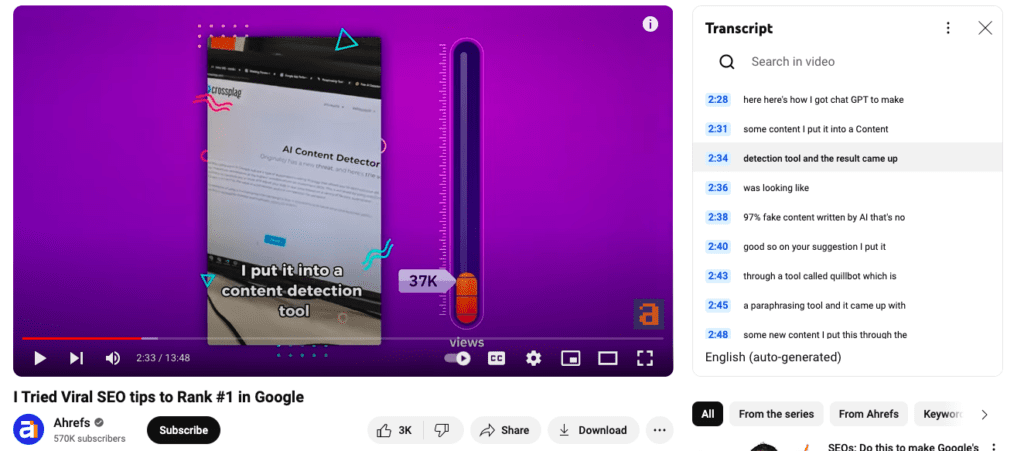
How to Add Captions and Transcripts
- Automatic captions: YouTube provides automatic captions, but they can be inaccurate, so always review and edit them.
- Manual uploads: Consider uploading a manually created transcript for better accuracy and SEO value.
- SRT files: To maximize accessibility and SEO, upload an SRT file, which syncs your captions with the video’s audio.
7. Encourage Viewer Interaction with End Screens and Cards
YouTube’s algorithm favors videos that keep users on the platform for longer periods. One way to boost engagement is through end screens and cards. Use these features to link to related videos, encouraging viewers to continue watching content that aligns with their interests.
Using End Screens
End screens appear during the last 5-20 seconds of your video and can encourage viewers to:
- Subscribe to your channel
- Watch another video
- Visit a related playlist
- Visit your website

Adding Cards to Your Videos
Cards are small, clickable elements that can appear at any point during your video. You can use them to:
- Promote other videos
- Link to external websites
- Encourage participation in a poll
Both tools are essential for increasing viewer retention and driving further engagement with your content.
8. Optimize for Watch Time and Audience Retention
YouTube’s algorithm heavily favors videos with high watch time and audience retention. These metrics indicate how much of your video viewers watch and how engaged they are. Here’s how to improve these key factors:
The ideal video length can vary based on the content type, with longer videos often performing better for detailed topics and shorter ones for quick answers. Experimenting with different lengths can help discover what works best for your audience.
Hook Viewers Early
The first 15 seconds of your video are critical. Make sure to grab the viewer’s attention immediately with a strong introduction, clear value proposition, or teaser of what’s to come.
Keep Videos Concise and Engaging
While longer videos tend to perform well on YouTube, only if they maintain viewer interest. Don’t stretch your content unnecessarily—ensure that every minute adds value.
Add Chapters
YouTube allows you to divide your video into chapters, making it easier for users to navigate through your content. Chapters not only improve user experience but can also boost your video’s ranking.
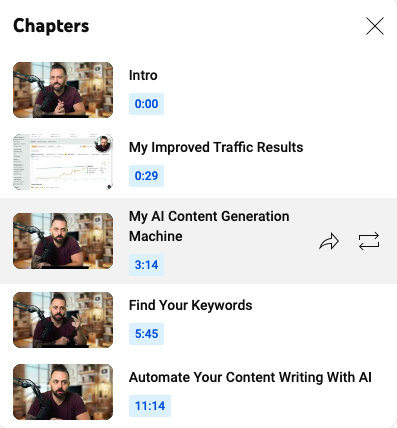
9. Encourage Engagement Through Comments and Community Features
Encouraging engagement through comments and community features is an essential part of building a successful YouTube channel. Here are some tips to encourage engagement:
- Respond to comments and engage with your audience: Show your viewers that you value their input by replying to their comments and engaging in conversations.
- Ask questions and encourage viewers to share their thoughts and opinions: Prompt your audience to interact with your content by asking open-ended questions.
- Use community features such as polls, quizzes, and live streaming to engage with your audience: These interactive elements can make your channel more dynamic and engaging.
- Encourage viewers to subscribe and turn on notifications: Remind your audience to subscribe to your channel and enable notifications so they don’t miss any new content.
- Use social media to promote your channel and engage with your audience: Share your videos on social media platforms and interact with your followers to drive more traffic to your channel.
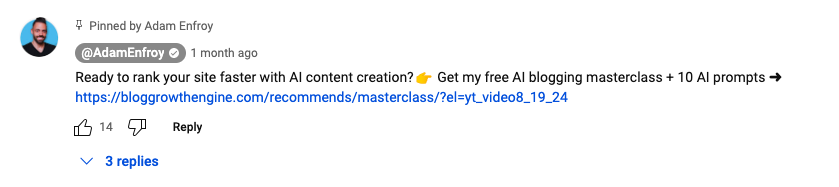
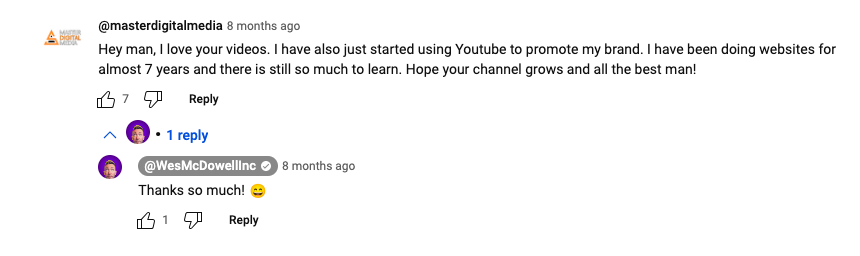
By encouraging engagement through comments and community features, you can:
- Build a loyal and engaged audience
- Increase watch time and engagement
- Improve your video’s ranking and credibility
- Drive more traffic to your channel and video
- Build a community around your channel and content
Engagement is a key factor in YouTube’s algorithm, and fostering a strong community can significantly boost your channel’s performance and growth.
10. Promote Your Videos Off-Platform
Promotion is just as important as optimization. Share your YouTube videos on all your social media platforms, email newsletters, and website to drive traffic. Embedding your videos in blog posts or linking to them from relevant articles can also help boost engagement and watch time.
Collaborate with Other Creators
YouTube thrives on community, and collaborating with other creators in your niche can expose your content to a broader audience. Guest appearances, joint content, or shout-outs are effective ways to grow your channel.
11. Track Performance with YouTube Analytics
Once your video is live, you need to continuously monitor its performance. YouTube Analytics provides insights into key metrics like watch time, traffic sources, audience demographics, and engagement rates. Use this data to refine your optimization strategies and make data-driven decisions for future videos. Additionally, YouTube Studio can be used to review analytics, edit captions, and add timestamps to enhance video performance.
Call On Elevato for YouTube SEO Services
Optimizing your YouTube videos for search success requires a multi-faceted approach that covers everything from keyword research to thumbnails, descriptions, and engagement tactics. By following these steps, you’ll increase your chances of ranking higher in YouTube search results and reaching a broader audience.
Keep testing and refining your strategies based on YouTube Analytics, and over time, you’ll see significant improvements in both your visibility and engagement. Elevato offers YouTube SEO services for businesses wanting to grow their channels. Reach out today to schedule a free consultation!
